Typewise Keyboard Is Here With Odd Layout & Big Claims
No more embarrassing or annoying typos!
Typewise Keyboard is one of the most popular keyboard apps available on the Google Play Store. While most keyboards have brought to the market new ways of typing, no one has come up with a new layout. Typewise introduces the users to a new approach of typing compared to our traditional keyboard apps. The keyboard has a new layout featuring larger keys. While it may be useful, it does take some getting used to. Another thing is that the keyboard also depends on the usage of gestures. However, don’t fear. It comes with a tutorial which will take you through the app. It generally pops up when you first launch the Typewise Keyboard app. First launched in Switzerland, it was soon released globally.
Features
The company devoted itself to creating an excellent keyboard app. According to research by the Cambridge University and ETH Zurich says that every fifth word written on a smartphone is misspelled. The company’s latest app can help its users reduce types by as much as 80% when compared to other popular apps like Swiftkey and Google Keyboard. However, the only trouble is that it has a vastly different layout and interface.

The best part of the application is that it can be used offline, making sure it is accessible and offers a higher level of privacy. In its beta phase, more than 20,000 users used it. Now, it has been made available for all users – both Android and iOS. The keyboard features a patented ‘hexagon layout’. Since this helps make the keys wider, users will have less chance to make a mistake hitting the wrong key. This is the major idea behind reducing typos and other errors.
Since a Cambridge study claims that 74-per cent of users who type using two hands and two thumbs will generally have the highest typing speed. This is why Typewise keyboard creators have optimized it for typing in this manner. As of now, the app supports more than 40 languages with AI speaking English, German, Italian, Spanish, and French. The developers said that they are working on adding new languages.
Typewise Keyboard uses swipe gestures for word capitalization and deletion. This helps in reducing typos. Swiping certain letters on the keyboard will capitalize it. Swiping left will delete the last letter and long swipes will delete more. You can stop by raising your finger. While its basic version is free for all users, there is also a paid version with more features.
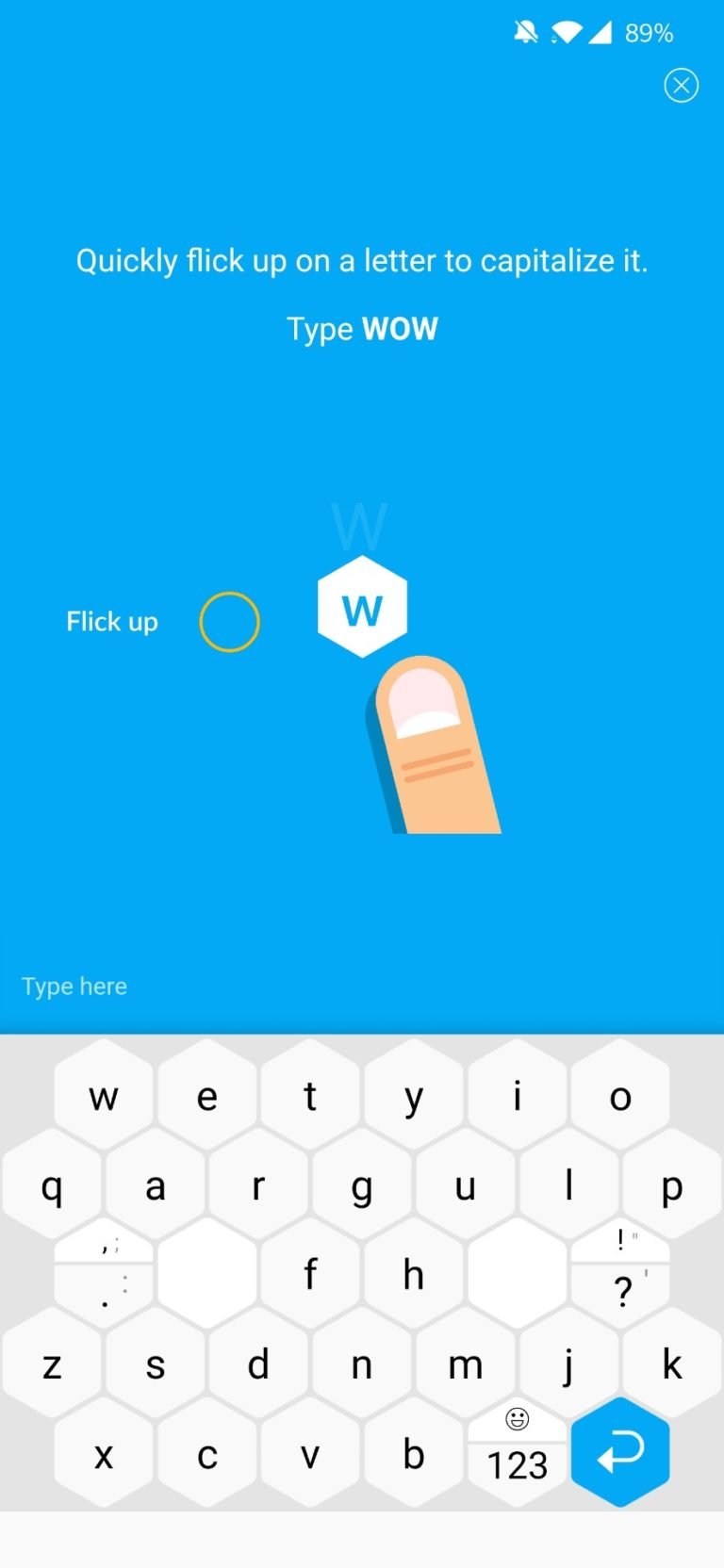
Premium Version
Typewise Keyboard’s premium version boasts of a great many features. Haptic feedback is not available in the free version. However, users will be able to use it in the premium version. Other features include as follows. Users will be able to enjoy 13 additional themes, personalized word predictions, enable vibration, and create own text replacements. If you want to try out Typewise premium, you can go with monthly or annual subscriptions. You could also try the lifetime subscription. The app offers a 30-day free trial as well.
