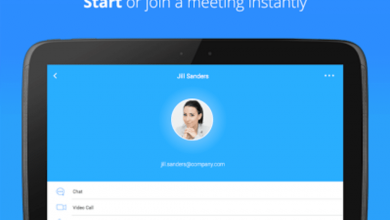How To Delete Data From Your Lost Or Stolen Device
Keep you data safe - always.
There is hardly anything materialistic in the world that we cannot live without, barring, of course, our smartphones. If you do lose your phone or it gets stolen, we can help you. Simply follow the steps below. You will be able to protect your data. If this doesn’t work, you may have to delete the data on your device so that others cannot access it. I know, it hurts me deeply too.
Find My Device
One of the first things you need to do is to install the Find My Device app. Once done, make your way to the Settings menu, head to Security, and click on Find My Device. Enable the app and allow your device’s location to be accessed by the app. The beauty of this app is that it works just as well for tablets as well. One thing you should note is that stuff stored on microSD cards cannot be removed by remote wiping. If you have truly sensitive information, you may want to have apps like AirDroid or Lookout. These are designed to remotely wipe your device along with offering you the ability to transfer data before doing it.

Finding your Android phone
The very first thing to do after you realize that you no longer have your device on you is to try and find it. You can use the Find My Device app for this. If the phone is on, it will get a signal and you will be shown a location on the app. You will then have to choose from one of the three options – ring it, lock it or remotely wipe it. A fancy option is to go with the second one where you can change the lock screen. Once this happens, the next time your phone is on, they will see a message from you. You can always offer a reward or something and get your phone back.
Deleting Data from Stolen or Lost Phone
The final option: erasing all the data on your smartphone. Again, do note that SD cards will not be deleted in most options. However, if you have chosen a service that does it for you, great! If you do go ahead with this step and later, come across your phone again, fear not. It is an easy enough job to set it up again. All you will need is your Google Password.
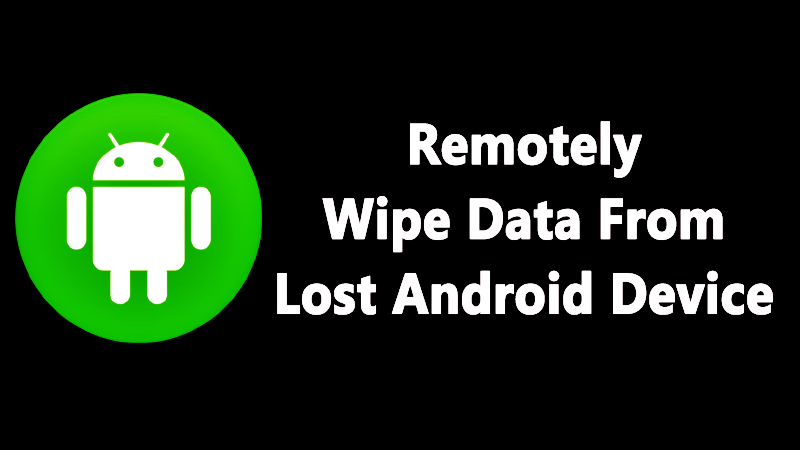
Most apps give you the option of remotely wiping your device. This is essentially the same as a full factory reset. This means all your data including your music, photos, apps, and other data will be wiped out. Naturally, if your phone is off at that moment, you will find that the data wipe will occur when the phone is on the next time. There are plenty of free and paid services that you can use to help you find and track your device and perform remote wiping. Of course, paid services do offer little more features, such as transferring data, clearing SD cards, and so on. Lastly, if you save your passwords to your device, we recommend using an online service for the same.