How to download Netflix movies to your SD card on Android
Watch Netflix offline from any device
Do you have a long five-hour flight planned for next week? How about a weekend with your partner in a country house? For each of these options, learning to download Netflix Movies can save hours of boredom and some entertainment. Netflix is ideal if you are trying to spend a night and have an internet connection, but what do you do if you have to kill a few hours on a plane or in a location without internet?
With the offline function of Netflix, you can watch your favorite program on the go without interruptions and are not dependent on a mobile internet connection. In addition to the data volume, this also protects the nerves.
In addition to streaming, the Netflix app for smartphones and tablets also offers the option of saving films and series offline on the device. The application is available for iOS and Android. So you can watch your favorite series on the go and are not dependent on the mobile network. Our guide explains how this works and what you should pay attention to.
Check options
First, open the Netflix app on your smartphone or tablet and click on the “More” item in the lower menu bar on the start screen. Now select “App settings” in the following menu. Then scroll down to the “Downloads” section. Here, the option “WLAN only” should be activated before downloading in order to conserve the data volume: When downloading a single episode, a few 100 megabytes (MB) can be incurred.
What are “smart downloads”?
The “Smart Downloads” feature is particularly practical for Netflix downloads. Watched episodes are deleted and automatically replaced by the next episodes – this saves storage space. However, the function is only available if the devices download via a WLAN connection.
Set video quality and location
In “Download Video Quality”, you can choose between “Standard” and “High”, which, however, requires more storage space. This takes you to the next point, “Download storage location”, which offers the options “Internal storage” and “SD card“. Due to their size, download content should best be stored on a sufficiently large (micro) SD card – otherwise, the internal memory is quickly overfilled.
Offline use: Download films and series from Netflix
If all settings are correct, the download can begin. Simply navigate to your desired content using the “Home” or “Search” items and click on the download symbol next to the name of the title. After downloading, the title can now be found under the item Download.


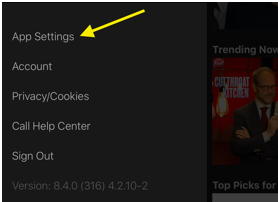

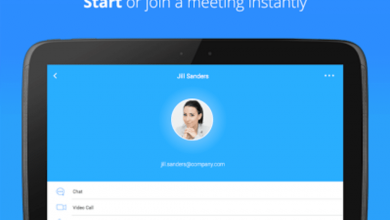



2 Comments