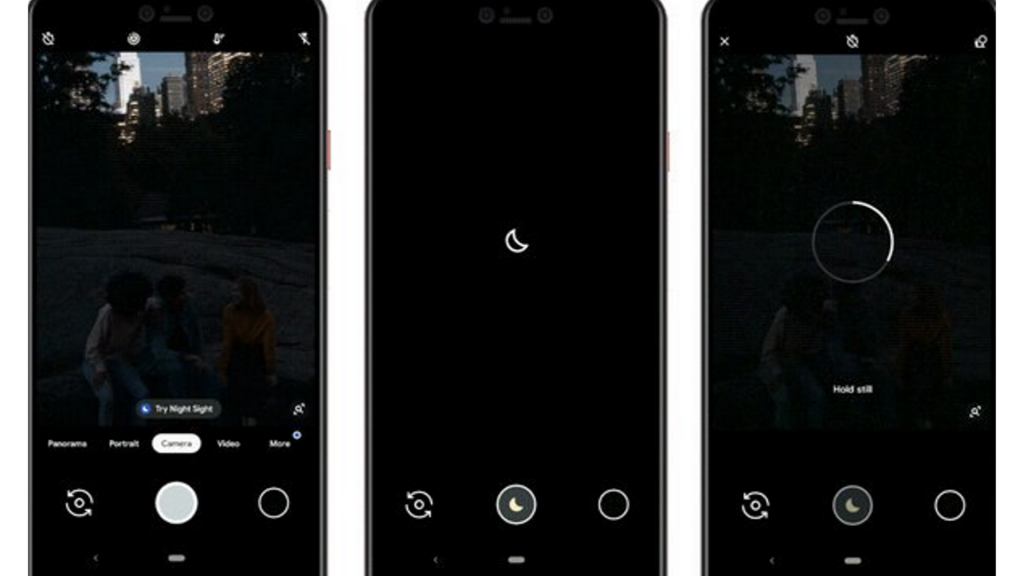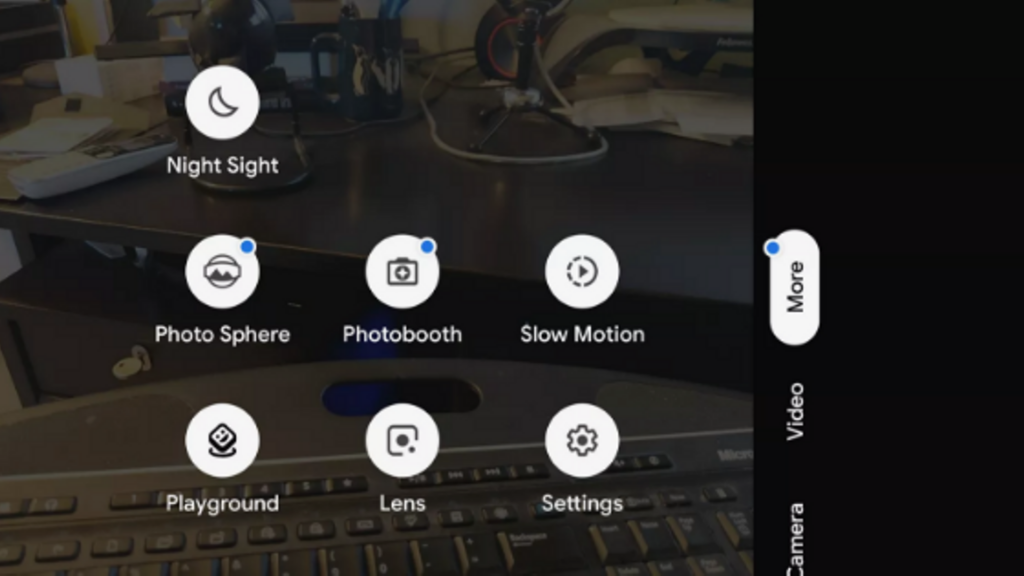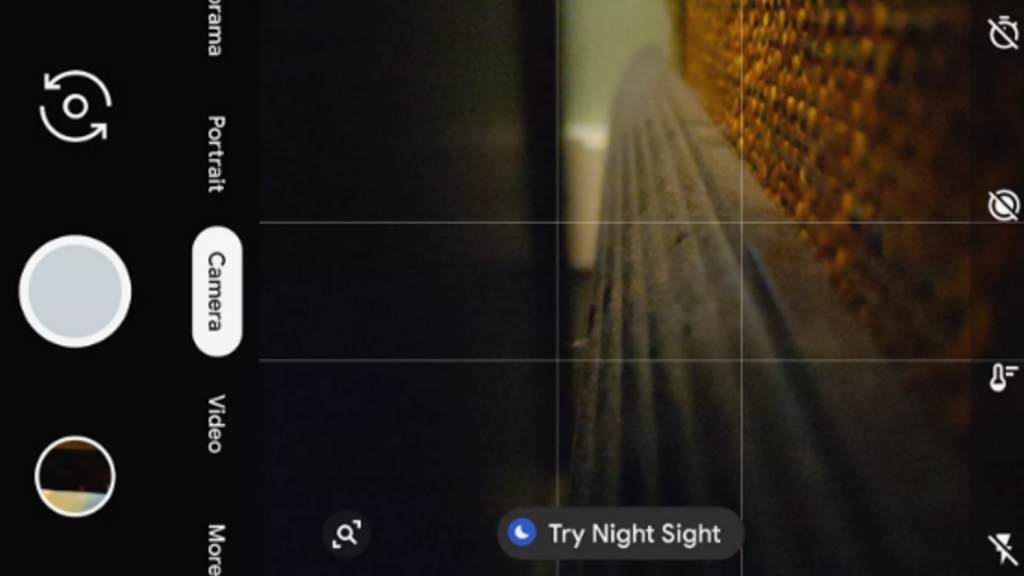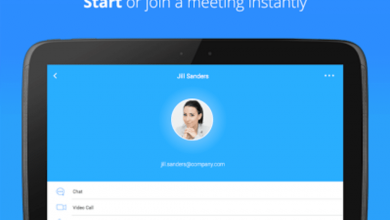How to Use Google Pixel Night Sight?
Since the launch of Pixel 3, Google announced Night Sight, a completely new photo mode. But it didn’t come with new devices. Now the Pixel will change the photo-capturing in low light. Google Pixel devices are well regarded for their prowess in photography.
The Night Sight mode is one of the best tools out there for their Camera app when it comes to low-light photography. However, Night Sight mode is not easy to find in the camera of your Pixel phone. You can find it in the “More” section in this app. Google is all set to come up with Night Sight mode in the main camera section.
Latest Update
According to 9To5 Google, the early version of Android Q was leaked recently and had improvements in gesture control. It is also added in the major update to Google Camera. The Android Beta 5 build introduced the Night Sight to Pixel phones in the main interface. The Panorama mode is now replaced by the Night Sight in the main interface. Therefore, the users can easily tap on Night Sight option on the camera app.
The users can now find the Panorama mode in place of Night Sight, which means they have to tap on the “More” icon. The Panorama mode option will be placed along with other options like Photobooth and Photo Sphere. Along with it, the next update of the Camera app will also get rid of the color balance controls. The users will no longer have a Thermometer option in any mode. Well, there are some other changes Google is going to make in its Camera app. Along with all these features, everyone’s favorite Flash will change to Illumination to brighten the face on the front camera.
With that said, Google is yet to announce officially, as to when these changes will be seen in Google Camera. According to the report, Google might introduce Camera 6.3 with the official rollout of Android Q or as a Play Store update.
What devices are the first to get Night Sight?
The best thing is that this technology is no longer limited to the latest devices. Google is trying to be quite generous and going to make Night Sight a great feature for all Pixel devices –
Even better, you will be able to use the Night Sight on both rear and front cameras. Therefore, no one will stop you from making some cool selfies even in low light.
Release Date of Night Sight on Pixel Phones
According to Google, the update will be released on November 14, 2019. Well, there is no specific date and time for the update to reach your phone. It depends upon the device as well as location. However, the Camera app will get a small update first before making Night Sight work. Google will roll out the update on November 16 in the UK.
How does Night Sight work?
According to Google, Night Sight is all about machine learning and AI to give you the best results even without using a DSLR and tripod. The technology is very similar to the same on Mate 20 and Huawei P20 devices using different shots and combining the same with AI to ensure proper color balance and to control shaking.
Here’s how it will work –
- Motion Detection – The Night Sight is capable to detect motion both in movements and handshake in the picture. In terms of long exposures, motion is an issue as it makes the photo blur. Night Sight is capable to optimize the process of photo capturing as it can detect motion before even taking the photo to give you sharp picture and low noise.
It is capable to use longer exposure by keeping the phone steady and get more light without any blur. If there is more movement or shake, it uses shorter exposures and merges the results to reduce any motion effect. It does the work of merging photos very beautifully. It picks out the details by merging snaps in different settings and giving the final image. You just have to press the button and you can get your pictures. All such things are automatic. Even if your hand is shaky, you can still get the best results.
- Rebalance Color using AI – The low light or night pictures usually do not look natural. They also turn red or yellow or add a warm cast, which is completely unnatural. This is where machine learning takes place. It has already learned how to keep things as they are. Therefore, they are more rebalanced to give you more realistic results, but without making it low-light and poor snap. Google is planning to take a photo, which looks the way it is seen with bare eyes. If it is possible, you will be able to capture a night shot which looks natural, instead of a blurry noise.
Using Night Sight on Google Pixel
By opening the camera in lower light on your device, it will ask you to use Night Sight automatically on the viewfinder. Also, you can easily go to Night Sight by tapping on it.
You can easily find the Night Sight in shooting modes by going to the “More” section on your phone. You just have to push the shutter button and it starts capturing in the Night Sight mode. It will take some time to process.
If it is dark out there, you might want to tap to focus on the object and you will have to find something manually to add contrast so your camera can capture the image.
Tips to Learn Using Night Sight
Here are some of the tips by Google to get the most of Night Sight –
- Motion – Ask subject to stay still for a few seconds while pressing the shutter button.
- Focus – Tap around and on the object before clicking the shot. It helps the camera to focus when it comes to taking pictures in dark conditions.
- Stability – Prop the device over a stable surface. Keep the hand steady so it can focus on the sharpness and light to process.
- Bright light – When capturing in Night Sight mode, avoid any source of bright light or it will add unnecessary reflections in the picture.