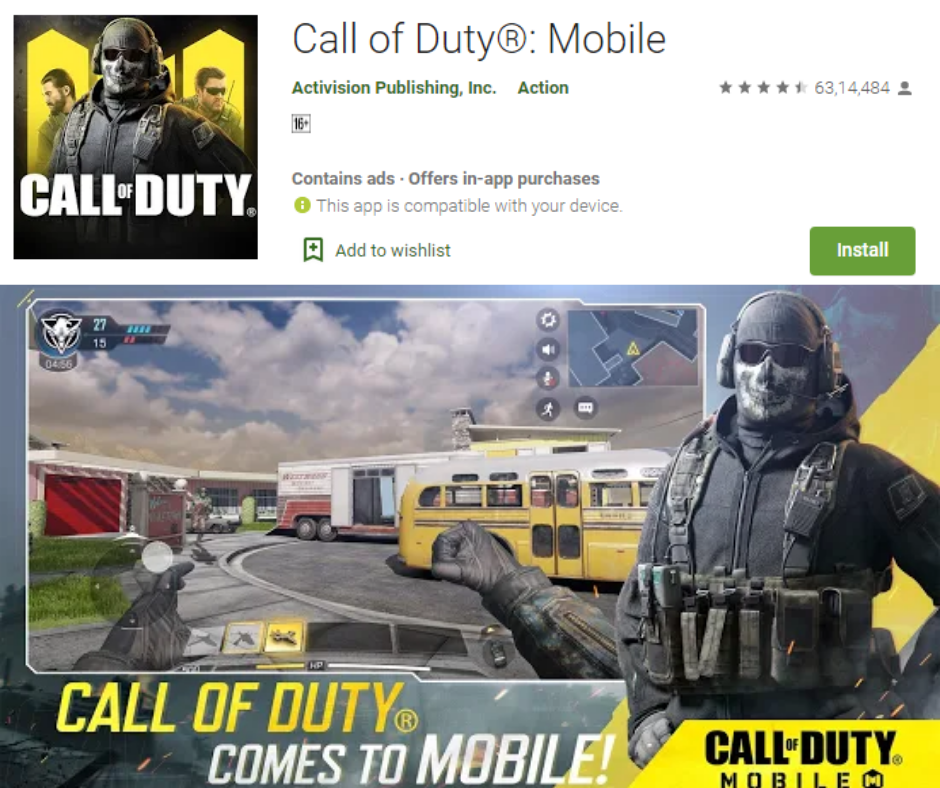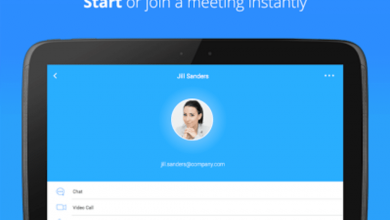In October 2019, Activision finally released the stable version of the most awaited FPS mobile shooter – Call of Duty Mobile for Android and iOS globally. COD fans had to wait a lot for its beta testing to complete and their patience really paid off.
It comes out as a completely free FPS multiplayer game with in-app purchases and one can easily download it via app stores. The game features the same weapons, maps, and characters that are familiar in Call of Duty series. The overall gaming experience is quite good and satisfying on handheld devices.
Game modes
This first-person shooter comes with five different multiplayer modes to play online, including Frontline, Free for All, Team Deathmatch, Domination, Hardpoint, and others. Along with it, you can also enter the arena of 100-player Battle Royale mode just like you would do on its archrival PUBG Mobile. The concept of the Battle Royale mode is simple. You have to survive and take down other 99 players in duo, solo or squad to win in a battleground.
Maps for Multiplayer Mode
The best thing is that Call of Duty Mobile has seven permanent maps in total and also adds other maps depending upon the occasion. Some of the most popular maps here are Crash, Nuketown, Crossfire, Hijacked, Standoff, Firing Range, and Killhouse.
Pre-requisites
-
- First of all, you should have strong 4G/LTE or stable Wi-Fi connection
- Your device must have at least 2GB of free storage space
- You will need a Facebook account to sign up and save your progress
System Requirements
For Android
-
- Your device must have 3GB of RAM at least to play without any lags on Low settings
- Your device should be running on Android 8.1 or higher version
- You should also consider having the latest processor on your smartphone (Almost every mid-range device have it these days)
For iOS
-
- Your iOS device must be running iOS 10 or higher version.
- Older devices like iPhone 6, iPhone 5S, iPhone 6 Plus, iPad Mini 2, iPad Air, iPad Touch and iPad Mini 3 may not support this game.
Download Call of Duty: Mobile on Android
You simply need to visit Google Play Store to download and install Call of Duty: Mobile or you can also visit the official website of Call of Duty: Mobile. It is easier to download it from the Google Play store as you can easily find it on featured apps. Choose the correct one. The original publisher is Activision and the icon image features a soldier with a mask of a skull face.
Download Call of Duty: Mobile on iPhone
You can simply visit the official iOS page of Call of Duty Mobile website or simply go to Apple App Store and search for the same title.
However, the icon on iOS is different. The same soldier is shown in a different pose, having two characters behind. The size of the Call of Duty Mobile is 1.5GB. So, you should have enough storage to download the game.