Pocket Casts 7.6 makes it easier to check show notes and edit your episode queue
Enjoy new themes too!
Pocket Casts is one of the most popular podcast-listening platforms out there. The developers have released the latest update for this Android app. Pocket Casts 7.6 has brought forward a new tab format. This allows the users to swipe between various tabs, such as Now Playing screen and show’s notes and chapters. The updated version of the app lets the user customize the toolbar for a more personalized experience. Thanks to this, users can now select the four actions they tend to use the most. This gives them easier and faster access. Actions could be chosen from sleep timer, playback effects, mark as played, or archive episode.
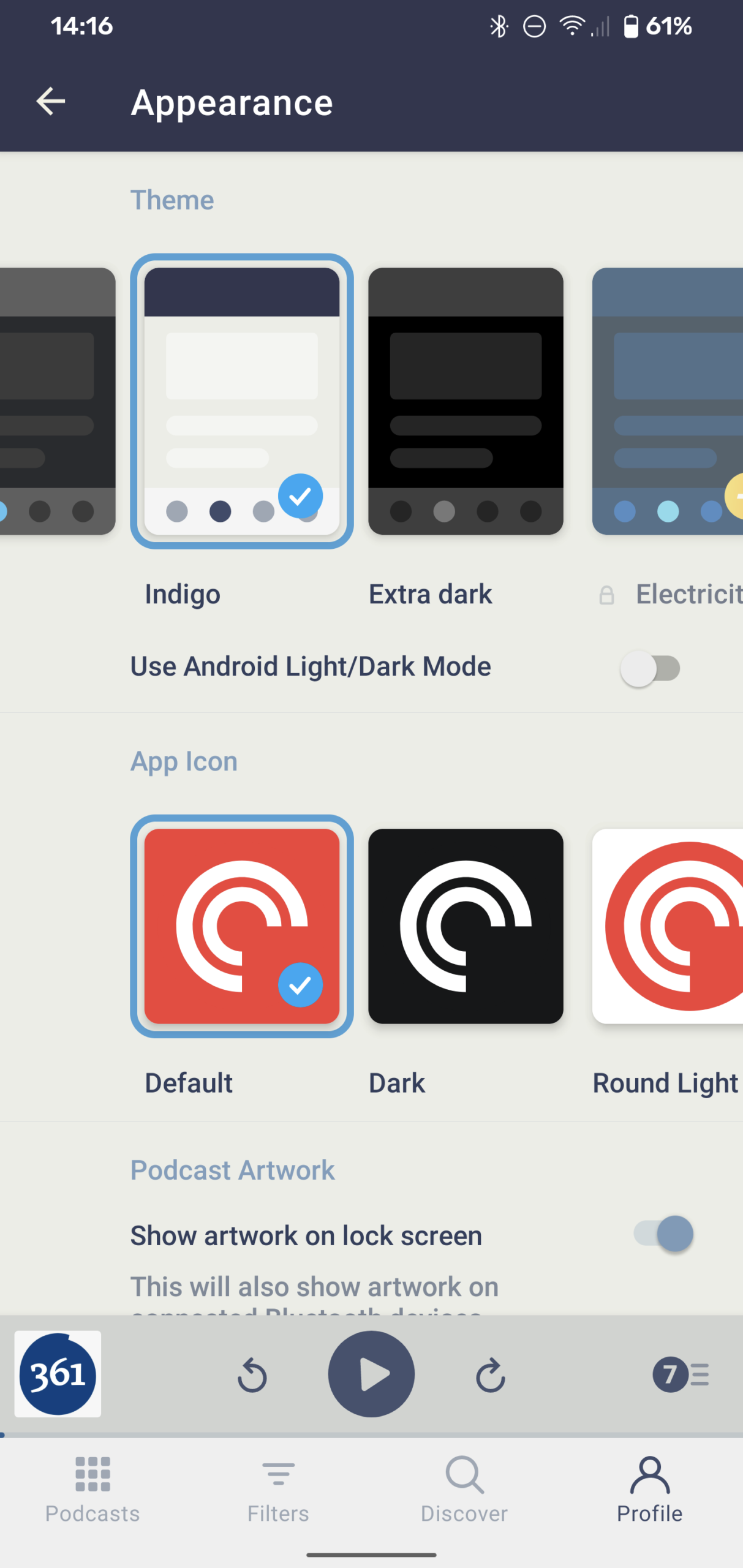
In the update to v7. Version 7.6, a lot of features were removed. Pocket Casts is now working to slowly add them back one by one. The app is now in beta with more of these improvements. One of the more prominent changes includes the return of the swipe to see show notes. It will also make it easier to edit the Up Next queue. Users will also be able to enjoy free themes and customizable quick actions in the ‘Now Playing’ screen.
Pocket Casts is now free for use. So, if you want to check it out, go right ahead. The iOS version of the app is all set to receive the same features as well.
Pocket Casts 7.6 Updates
Indigo theme
The app has got a free new theme, called the Indigo theme. It uses off-white backgrounds and dark indigo elements.
Tab Layout
‘Show Notes’ is sometimes very important to the audio. The new update allows users to swipe between the tabs. This will allow users to switch the view between Now Playing screen to the show notes. You can also swipe back to check out the chapters.
Custom Toolbar
Since all of us like listening to different podcasts and have different likes and needs, Pocket Casts has allowed us to personalize our app as we wish. Now, you can decide which options should be part of your player. You would be able to select any four actions of your choice which would then show up on the toolbar, allowing easier access.
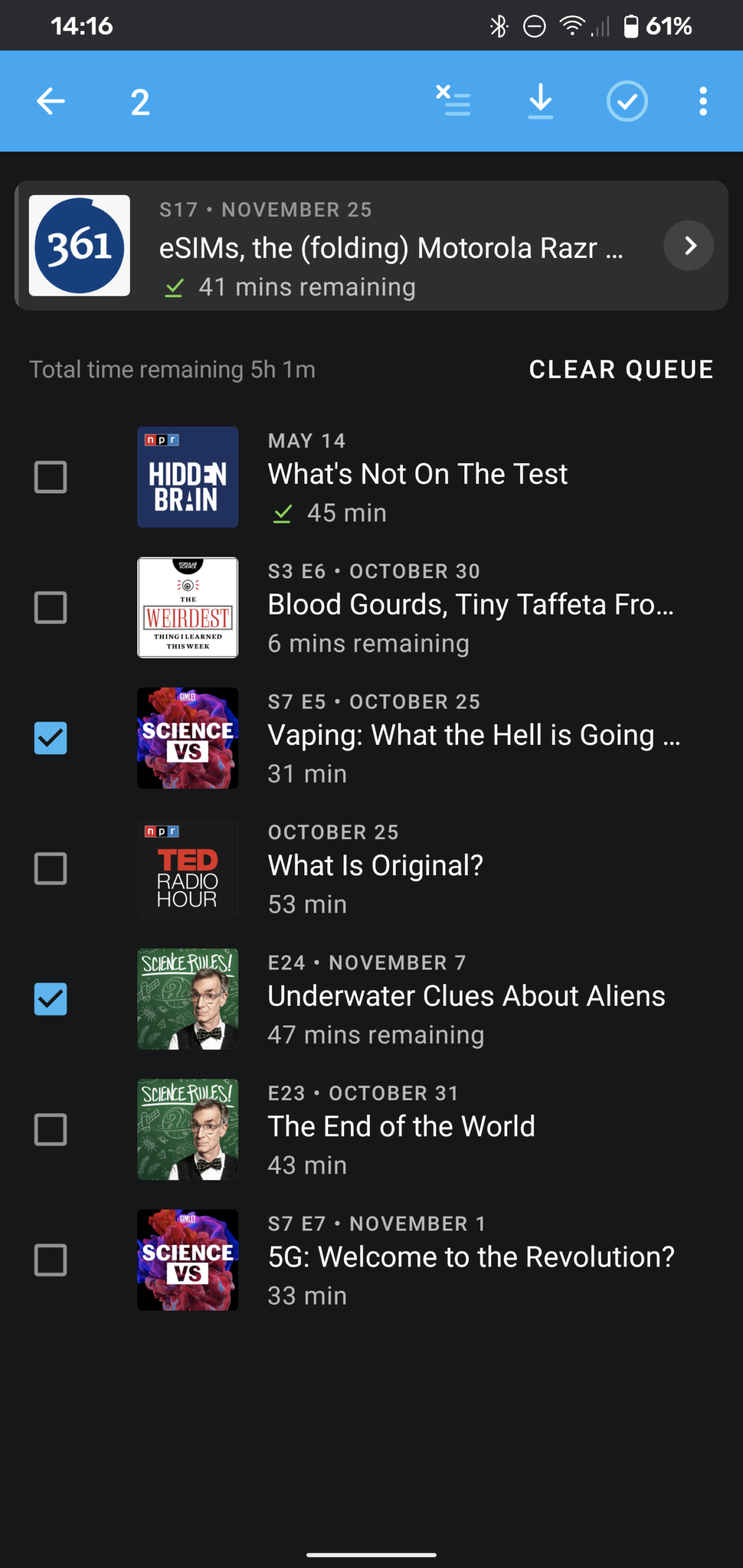
Up Next
The Up Next list is now no longer a part of the Now Playing screen. It has been moved to a separate page. You can access it by simply tapping the queue counter or swiping up. It will also give you the time it would take to finish all the remaining episodes. The “Clear Queue” button allows users to clear everything in the queue and start from the beginning again. The queue has some additional features, such as multi-select using which users can take action on multiple episodes simultaneously.
The Big Revamp
Pocket Casts is already a great podcast app. With its big version 7.6 release, we can expect a ton of great features – some returning ones and some brand-new ones! The ability to customize and the presence of new themes all play a part in making this app one of the best in the market.
