A new Digital Wellbeing tool on Android, Focus mode helps in temporarily pausing the distracting app to complete the latest task at hand. It will temporarily keep those distracting apps silent until the mode is switched off. It is available in all the devices with Android 9 and 10. The Focus mode is the updated version of ‘Do not Disturb.’ It blocks the specific disturbing apps from showing any further notification. The notifications are restored and are only available in the Digital Wellbeing app. Therefore it is needed to use the Digital wellbeing app thereby and adequately using the Parental controls.
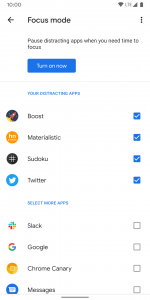
After opening the Digital Wellbeing from the setting option, click on the Focus mode option from the below and select the number of disturbing apps you want to ignore and then turn on the mode. The funny memes from Facebook or any compelling WhatsApp messages or YouTube videos might distract your mind from doing your work. Focus mode actually relieves your mind from such distractions. Later, after completing all your tasks, you can tick off the apps to switch off the mode to restore your app to original functioning.
Focus Mode
The Focus mode function is very new to the android, and this was first launched in Google I/O 2018, and now it has been launched on Android 10 and 9 with the integration of the parent control app, Family Link.
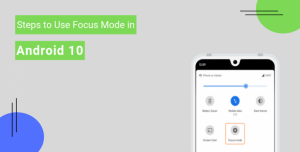
This app is coupled with a notification mailbox, unlock clock, where you can set the time between which you would like to activate the mode. In case you accidentally open the temporarily paused app, this mode reminds you of your blocked apps. It has been regarded as the best app for preventing you from distracting your mind and thereby increasing your self-control. To ignore the hassle caused by enabling or disabling the mode, you can easily add the focus mode option to your quick settings.
With have numerous videos by beta testers showing how to focus mode can be used and be more helpful to us in our everyday lives. Whether you want it to set your daily schedules, or minimize distractions while at work, school, or home, it can help you do them almost effortlessly. You can unplug it when you need and control how and when you would like to use your Android device. You can also set timers on Google Chrome in order to measure the time you spend in web browsing. With this application, you can stay ahead of your Android device and regulate its usage when necessary.
