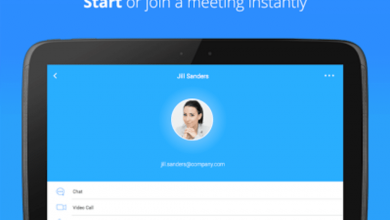Installing Freeflix On Firestick, Android Box Or A TV
FreeFlix helps you to track your favourite shows by integrating with Trakt.Tv.
FreeFlix is an app that is downloaded on a TV, Android box, or firestick that allows us to watch movies, shows, live shows, etc. It resembles old as well as a new library with the most recent and the oldest film, TV shows. The unique feature of FreeFlix is that it is without the interference of any frills and is suitable for large TV screens. The FreeFlix is user-friendly and can be easily controlled by remote. It is completely free for use. There is a particular way to install FreeFlix HQ on Firestick, Android box, or TV. Installing FreeFlix this way will not take more than 5 minutes.
The first thing to be done is to enable the third-party app instalment. For this, the user must click on the ‘Settings’ option from the home screen by the use of the remote. From the setting menu option, the user must select ‘Device’ and then ‘Developer options.’ Turn on to enable the download of the apps from the unknown source.
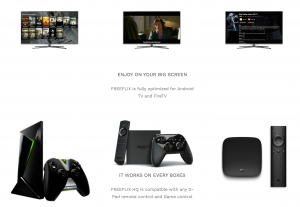
After the above process, from the downloader app, the most popular app for downloading various third-party app download and install the FreeFlix app on the firestick. Once the app has been downloaded, click on setting options from the downloader home screen to enable JavaScript and click on proceed after the warning message appears. After enabling the JavaScript, click on Home and then type in ‘https://www.firesticktricks.com/ffhq’ and then click on the Go option. Automatically the FreeFlix app will start downloading, and once it is downloaded, the app will automatically start installing. Next, click on ‘install’ to proceed, and after that, choose the done options. To install the app on Android TV, you need to follow the same steps.
Download Movies
In order to download movies, you can simply choose the desired movie and click on the download option. To download, the use of a VPN is a must. In case you want to include a caption to your media, you need to download the most prominent MX player or VLC. The app is light-weighted with HD quality TV channels. Unfortunately, the app is unavailable on the app store but can be easily downloaded by downloading the FreeFlix TV APK.
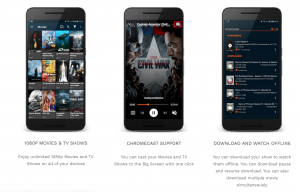
The FreeFlix app is coupled with various features. Freeflix allows you to watch the downloaded movies offline later. It will enable the user to stream the movies or any other TV shows at 1080p. The subtitles are available in 70 different languages and quickly helps to navigate. Through the use of this app, movies can be watched for longer hours without any obstacle. FreeFlix happens to be the newest.
Using this, you can watch any shows or movies at any time, and the contents are organized categorically for easy search. FreeFlix has all the reviews, trailers, images just with one click. It is included with a TV calendar, and schedule for all the favourite shows at free of cost. It can be used on various devices very quickly. FreeFlix helps you to track your favourite shows by integrating with Trakt.Tv.