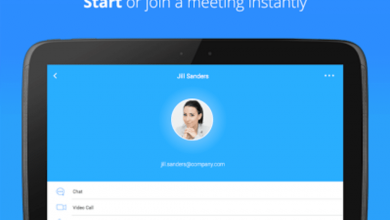Record Netflix Movies: How to Watch and Download Content For Streaming Offline
You will be able to view the downloaded content on your smartphone, TV, and laptop.
Netflix is truly a boon. With hundreds of shows and movies to choose from in addition to Netflix’s original series and movies, there is no way we are going to be stuck for something to watch. However, one annoying thing here is how Netflix removes its titles once in a while and randomly adds other titles later on. Even if you have been crafty enough to have downloaded the title, you find that has disappeared as well! The only solution here is to record Netflix movies so that you can watch it offline later.
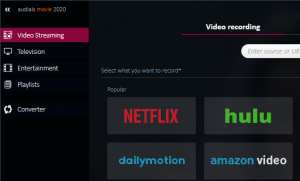
One way of doing this would be to use PlayOn. It is an app that allows users to download and watch Netflix videos offline. This means you will be able to watch movies without needing Wi-Fi. The best part about it is that you can even watch them after Netflix removes it. PlayOn downloads will never expire which means you can comfortably continue watching them whenever you wish. You will be able to view the content on your smartphone, TV, laptop, and more.
PlayOn App
This app is available for both Android and iOS users. The app basically allows users to record and download content from streaming platforms, such as Netflix. The download can be initiated regardless of your location. As soon as it is complete, the content will be stored in a complimentary cloud “locker” for a brief period of time. From there, you can simply download the titles to your device.
To get started, all you need to do is to download and install the app. You can do this by simply making your way to the Apple App Store or Google Play Store. Once done, you can browse the shows or movies that you want to record. Once it is recorded, you can visit your cloud storage and download the videos from there. The app is completely free to install. However, for recording, users will have to pay a small fee for every recording.

Record Netflix Movies on Desktop
You don’t have to work with multiple applications or software. PlayOn is here to help you record and download stuff from a streaming platform to your desktop. While this guide focuses on Netflix, the app can record content from any streaming platform, such as Amazon Prime, Hulu, and more. When you select a title for recording, the video is saved as .mp4 files to the hard drive on your computer. Once done, you can stream the same to your TV and watch it. You can cast it the usual way by using a gaming console or a streaming device.
You will never have to fear about missing out on your favourite shows and movies. It will all be available to you even if it leaves Netflix. The app has an easy browsing interface, making it simpler for users to navigate and use. The recording happens in the background so you will be able to continue with your work without getting disturbed.