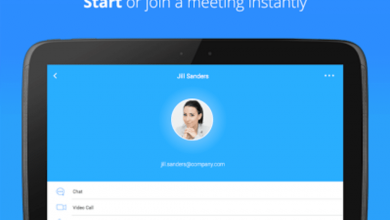15 Best Photo Editing Apps for Android for 2020
Have fun uploading your stunning pictures!
I can understand the pain that comes with taking hundreds of photos, none of which turns out to be any good. But do you know what is a good remedy? Instead of trying to achieve that perfect click, maybe we should just devote ourselves to photo editing apps. There are some excellent options out there that make life easier for us. The photo editing apps that we will discuss here are all Android-friendly ones, with some of them having an iOS version as well.
#1 PicsArt Photo Studio
This is one of the most comprehensive Android photo editing apps out there. It features a collage maker, camera, and tons of different tools. It is completely free to download and use. However, you may need to purchase the premium version if you want specific features. The collage maker offers hundreds of free templates while the Cutout Tool lets you create and share custom stickers. The PicsArt’s tools allow its users to add text on images, clone, stretch, crop, and do much more.

#2 Camera360
Camera 360 features a user-friendly interface and is one of the better apps out there for photo editing. It is very easy to find your way around here. You will find more than a hundred exquisite filters. In addition to this Camera 360 also offers 3D Funny Stickers and regular stickers. The app also has a real-time makeup beauty camera that can beautify the images in no time.
#3 AirBrush
This photo editing app comes with many different features, such as awesome filters and user-friendly tools. Thanks to the number of tools at your disposal here, you will not find it hard at all to edit your pictures. The app allows you to remove pimples and spots using its blemish remover feature. You can also whiten your teeth, make your skin look flawless, and do so much more with AirBrush. It also has real-time editing technology and lets the users retouch pictures.

#4 Flickr
Flickr is a photo editor app that can also be used for uploading and sharing pictures. Users can modify images by adding frames, filters, and more. They can also use the tools offered here to crop, rotate, and reshape the images. Its interface is neat and user-friendly.
#5 Photoshop Express
The Photoshop Express boasts of a simple interface with intricate features. You will find all the necessary features, such as rotating, flipping photos, cropping, and resizing the image. The app is completely free. However, for more advanced features, you will have to sign in using an Adobe ID. The app offers 15 borders and frames, ability to add text on the image, use filters, and more.

#6 PhotoGrid
You can use this app to remix your clicks and share your photos on your social media account. Users would be able to add filters, use stickers, and choose from over 300 collage templates. You will even be able to customize the templates. In addition to using graffiti, texts, and stickers, you will be able to edit your picture’s brightness, contrast, and other details. The facial recognition tech here will help decrease wrinkles and blemishes.
#7 Pixlr
Previously called Pixlr Express, it is a dynamic app featuring Colour Splash and Focal Blur options. There are tons of options for adding effects. You can add texts, change the background, resize the image, and do plenty more.
#8 Photo Lab
Photo Lab is an Android application that is designed to make your photos stand out. With over 900 effects, dozens of different frames, and tons of filters, you are sure to have a good time using this app. With the Face Photo Montage feature, users will be able to swap their face and work out some tricks. Another blessing is that the interface is quite simple and pretty intuitive, making it easy to understand and use.
#9 PicLab
PicLab is a convenient editor app that offers users to add text in dozens of different ways, use filters, adjust opacity, and let your creativity flow with the drawing tool. You will also be able to have fun with the stickers and frame. As always, you can adjust the brightness, saturation, blur, contrast, and more.

#10 PhotoDirector
This is another Android photo editing app with an intuitive interface and contains all the basic features. You will notice that it has an in-app camera that can be used for live photo effects. You will also be able to edit and share your photos on social media. The app offers photo effects, HDR effects, colour editing features, and other usual options like cropping, increasing brightness, adding text, and so on.
#11 YouCam Perfect
As the name suggests, YouCam Perfect ensures your photos emerge flawlessly after editing. You will be able to beautify the photos, add collages, frames, edit it, and do a lot more. Popular features include Eye Bag Remover, smile feature, magic brush, and so many others. You can also reshape your face, add contours, smoothen skin, and more.
#12 Retrica
This app is an excellent option for taking selfies and personalizing pictures. You can make use of their attractive filters, create collages, and use the stickers as well. In addition to this, you can also create video pop-ups and upload your selfies to any social media platform.

#13 BeautyPlus
This is one of the more popular Android photo editing apps out there. The reason is that the developers have worked closely with makeup artists and photographers to create this app. The app removes blemishes, dark circles, whitens teeth, and adds a radiant complexion. Besides these features, you will find all the regular editing tools as well at BeautyPlus.
#14 TouchRetouch
The app is slightly different from the other apps on this list. While you cannot make any major adjustments, you will be able to remove the elements that disturb the picture. The app is not free. You can make people or things in the background disappear using the Blemish Remover. There are plenty of other stunning features here as well.
#15 Snapseed
Snapseed is a powerful editing app is completely free. It offers tons of filters, ability to precisely tune the image, add texts, adjust the colour, and do so much more. As an added advantage, it is incredibly easy to use.
There you go!