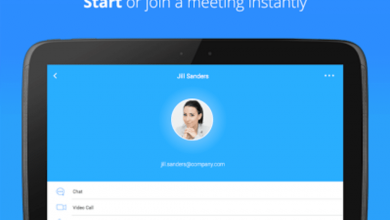Whether you have a retirement account set up that you’ve forgotten about, or are an active investor and make orders at your coffee table, checking up on your portfolio and getting things done right from your smart speaker will be super handy.
Google has now made it easy to do with its Google Assistant, and new brokerage services are listed in the Google Account settings!!
Firms like E*TRADE and TD Ameritrade already have Google Assistant integrations. Also, with the recent release of Fidelity’s integration in Google Assistant, all three of these firms have been listed in the Google Account settings under the ‘Services’ tab in the Stocks & Brokerages menu.
If you wish to implement any of these integrations, you will need to link your portfolio account information for each trading house. After connecting your account, it will retrieve specific pieces of information by giving Google Assistant commands.
Each of these services works when different commands are issued.
To use Fidelity using Google Assistant, you can say:
- “How’s my portfolio doing?”
- “Ask Fidelity for my tax forms.”
- “Ask Fidelity when will I get my dividends.”
- “Ask Fidelity for today’s top stocks.”
- “Ask Fidelity to play podcasts” (Fidelity produces several podcasts series)
To use E*Trade using Google Assistant, you can say:
- “Check my E*TRADE portfolio.”
- “Check my stock plan account.”
- “Check my Netflix stock at E*TRADE.”
- “How’s my E*TRADE portfolio doing?”
Finally, to use TD Ameritrade using Google Assistant, you can say:
- “Ask TD Ameritrade how the IT sector is doing.”
- “Ask TD Ameritrade to check financial markets.”
- “Ask TD Ameritrade for a portfolio update.”
- “Ask TD Ameritrade for my account balance.”
Using these commands, you will be able to get a summary of your portfolio. Also, you can play a market news podcast through your speaker.
You may also find summaries or short pieces of news on your phone within the Assistant app.
If you’re wondering if you can check individual stock directly through Google Assistant, unfortunately, it doesn’t seem like you can do so from the Stocks & Brokerages menu.
Tapping on the Stocks section takes you to the Stocks subsection of the ‘Your Interests’ menu. Also, there are no recommendations and any other offerings to the users of any interesting and matching stocks.
If you do not like to dig through your Google accounts settings, you can access the integration pages directly by clicking on these links – E*TRADE, Fidelity, TD Ameritrade.
Bottom Line
The integration of these services is making it super easy. Therefore, you can get the stock market or portfolio information quickly. However, having the ability to check individual stocks directly through Google Assistant would have made for better convenience. Hence, we hope to see that feature added with an update in the future.