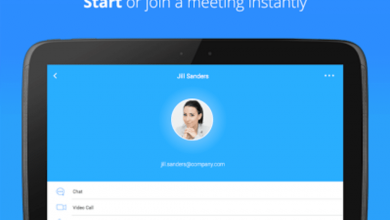How To Use Instagram’s Latest Layout Feature In Your Stories
Instagram from Facebook now lets you post multiple photos in one Story. The feature is called ‘Layout.’ In this write-up, we will go over everything you need to know about the functionality and how you can use the feature to post a collage of pictures on your Insta Stories.
The most recent Instagram update finally added a much-requested feature to the Instagram mobile app. Users can upload a collage of multiple pictures in a single Instagram Story using the new ‘Layout’ mode. The new mode helps create more engaging Instagram Stories.
Instagram’s latest ‘Layout’ mode for Stories might be missing a few extra features and customization options that some social media platforms have, but using ‘Layout’ is super convenient and quick.
Previously, if users wanted to make collages or add multiple pictures in one go to your Story, users would have to use a third-party app. The app would help create the collage separately, and then users would need to upload it to the Instagram Story from their smartphone’s photo gallery.
Users have been asking Instagram to incorporate this feature for a while now. Instagram may have killed off a lot of third-party collage apps with this update!
Users don’t have to install anything extra or juggle between multiple apps. There is no need to fiddle with lots of copy-and-pasting either –all the editing you would need can be done within the Instagram app.
The mode has been rolled out globally, so, regardless of where you are in the world, you can make use of the new feature. Instagram users can now incorporate up to six photos into one Story. You can organize the pictures in different ways, too, using the selection of templates the app furnishes.
Here’s how to do it.
How to post multiple pictures in one Instagram Story using Layout:
The process is super simple and straightforward. You can use the ‘Layout’ feature in six simple steps:
- Launch the Instagram app and tap the Camera icon in the upper-left corner of the app to start a new Story post.
- Swipe left across the bottom array of options until you find ‘Layout.’
- Take a few photos that you want to include in your Story (you can add up to six total).
- Choose whichever grid-like Layout you want to use for your collage Story post. There are several layout options available to choose from. Keep in mind that you will not be able to edit each photo in the Layout.
- Just like regular Instagram Stories, you can add other elements like tags, text, filters, drawings, emojis, GIFs, and more.
- When you’re satisfied with the collage, and are ready to share, tap ‘Send to Story.’ Easy!
Summarizing It
Given that users were already creating similar Story content with using third-party apps and applying a little creativity, it is likely that the ‘Layout’ feature is going to be immensely popular among Instagram’s fanbase.