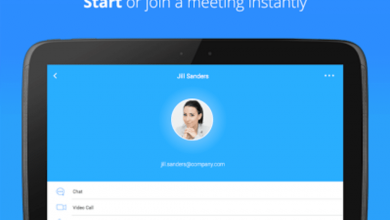Why Your Android Phone Is Overheating and How to Stop It
How can you put a stop to your Android phone heating up? Check out the answers here!
No one is ever immune to Android phone overheating. Most of us have experienced it at one time or the other. So, why does this happen and what can you do to stop it?
Reasons for Your Android Phone Overheating
Let’s take a look at some of the most common reasons why your phone might overheat. This does not refer to when your phone slightly warms up when you have been playing a heavy game for some time. This is when it gets too hot to touch. What could be some of the reasons?
Your phone could overheat if you have connected to a Bluetooth speaker for a long time or are overusing the phone. Did you know that phones having a high-quality camera can also heat the phone up? This is not true for all phones, but it could happen in some cases.

Other factors that could affect your phone could be the screen brightness, temperature, and long use of the camera. If your phone overheats quite high, chances are that you might see a warning. Using a case while using heavy-duty apps could also promote overheating, especially the cases made using plastic or leather.
If you tend to install apps from unknown sources, you should probably check for malware on your phone. This could be another reason for your phone overheating. Another possible cause could be your phone’s battery or the charging cable that you use. If you have an older model phone, it is advised that you don’t charge it completely. Stop when the battery level reaches 80 to 90%. Consistently charging to 100% could overheat your phone, especially with older phones.
It is a commonly believed myth that Wi-Fi could overheat your phone. While Wi-Fi by itself cannot be held responsible, overuse of Wi-Fi could certainly overwork and heat up your device. There are plenty of apps out there that could help you manage Wi-Fi or your battery. You will find great options here.

How to Cool Down Your Phone
Now that we have seen some of the reasons why your phone could overheat, let us take a look at how you could cool it down and keep it working efficiently.
The first thing to do would be to remove the case, especially if it like plastic or leather that can trap the heat. It is also a good idea to switch the airplane mode on so that all connectivity is disabled. If you are outside or if you have kept the phone under direct sunlight, remove it and keep it elsewhere. It would also be a good idea to not play heavy games like PUBG for a long time.
While you can use a fan to cool down your phone, never put it into a freezer or a cooler. That could have disastrous effects. Reducing the brightness could also help cool down the device. Other possible options to cool down your phone could include using the battery saver mode, cleaning all the junk in your, and disabling Bluetooth and Wi-Fi.