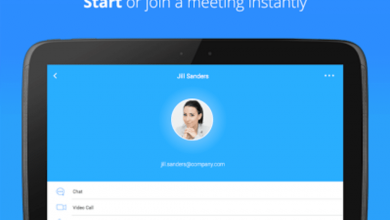The new dark mode feature is an interesting thing for Android users. Apple also introduces this feature for its OS. Later, it started appearing on different applications. Everyone wants the screen of their smartphones turned into dark mode. One can enable it by turning on the Dark Mode setting in his Android mobile phones.
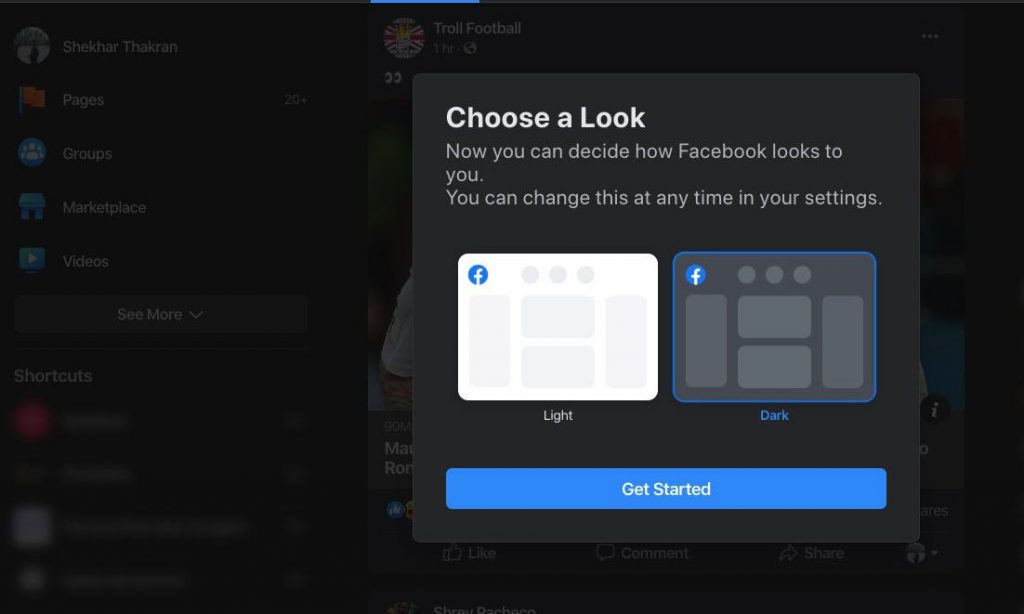
Benefits provided
Dark mode feature is not just for interest but it also has some benefits-
- Enabling the dark mode can extend the battery life of your smartphone.
- It saves the screen energy up to fifteen percent.
- It doesn’t strain your eyes.
Enabling dark mode in Facebook
You can enable the dark mode feature in the apps, respectively. Facebook is such an application which most people on their smartphones. Unfortunately, there is no such kind of settings in the app to enable the dark mode. You can install any other alternative apps to enable the dark mode through it. For example, Maki is one such app. These are the following steps to use it:
- Login with your Facebook account.
- Click on the three dots on the top right corner of the screen.
- Click settings and tap on the ‘General’ option.
- Choose the AMOLED theme and you are done with it.
However, the Facebook messenger app has an in-built setting to enable the dark mode. The steps below will help you to do the needful-
- Open the Facebook messenger app.
- Click your profile picture icon.
- Enable the dark mode.
Enabling dark mode on PC
Not just on the phone but you can enjoy the dark mode feature on your PC too. Many are there who uses Facebook on computers; they can see their PC screen turning into dark mode. There are some steps that will show you how to enable dark mode on the computer’s Facebook.
- First, type “chrome://flags/#enable-force-dark” into the address bar after the Facebook URL.
- Google Chrome will automatically show the dark mode. But there is a disadvantage you cannot choose which applications to keep in dark mode, specifically.
More development
There are no websites that avail specific applications to stay in dark mode. There is a hope that the makers will soon come with an idea. The idea will help you to enable dark mode on Facebook separately.
You do not have to install any third-party applications to enable dark mode on Facebook once it gets invented. Till that day one can use their in-built dark mode settings. It turns not only Facebook but also the entire mobile screen into black.
If you want to do it specifically then you can install the third-party applications, mentioned above. The dark mode is a new thing to experience. It is very useful and saves power consumption on devices with OLED and AMOLED displays. It is a new feature giving your mobile screens a fresh look. But it is not always helpful to use the feature.
During the daytime, it is quite difficult to use the phone with that feature turned on. It’s always up to the people how they will style their mobile phones. The dark mode is cool stuff for the new generation to try. The demand for more new cool features for devices is increasing day by day.