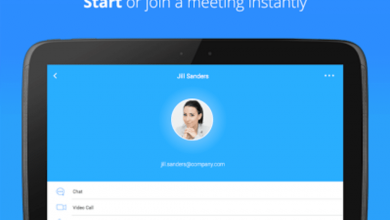How to Remove Ads From Xiaomi Phone: Step by Step Instructions to Disable Ads in MIUI 10
Remove ads from MI Browser. MI Video, MI File Manager, and More!
While Xiaomi smartphones are all the rage thanks to the features they offer at quite affordable rates. However, unfortunately, there is one major problem with Xiaomi smartphones and that is – the advertisements in MIUI. In this post, we will see how we can remove ads from Xiaomi phone. Xiaomi does not seem very concerned about offering its users an ad-free experience, despite the fact that people pay good money for the device. MIUI sends promotional and other messages and adverts via notifications from default apps, such as Mi Music, Mi Browser, and Mi Video. Besides the notifications, you will also see the ads if you go use these apps. This is appalling considering that this is present even with the latest MIUI 10 update.
One good news for users is that these ads on MIUI 10 can be disabled. However, the ads can only be disabled on Xiaomi smartphones running on MIUI 10, such as Redmi Note 7 or Redmi Note 7 Pro. Lower versions do not have the option. To know the version of MIUI your phone is running on, visit your Settings menu and scroll down and tap on ‘About Phone’. Here, you will be able to see your MIUI version.
How to remove ads from Xiaomi phone running MIUI 10
Disabling MSA
Before moving on to disable the ads from default MI apps, we first need to disable MSA. While Xiaomi is working hard on its end to make sure users cannot disable this, with the latest update, it has become easier. You will need an internet connection to disable the permission. You can do so by making your way to Settings > Additional Settings > Authorization & revocation > and set MSA to Off. Wait for about 10 seconds when you will receive an error message stating that authorization could not be revoked. You might have to do this 3-5 times before you see success.
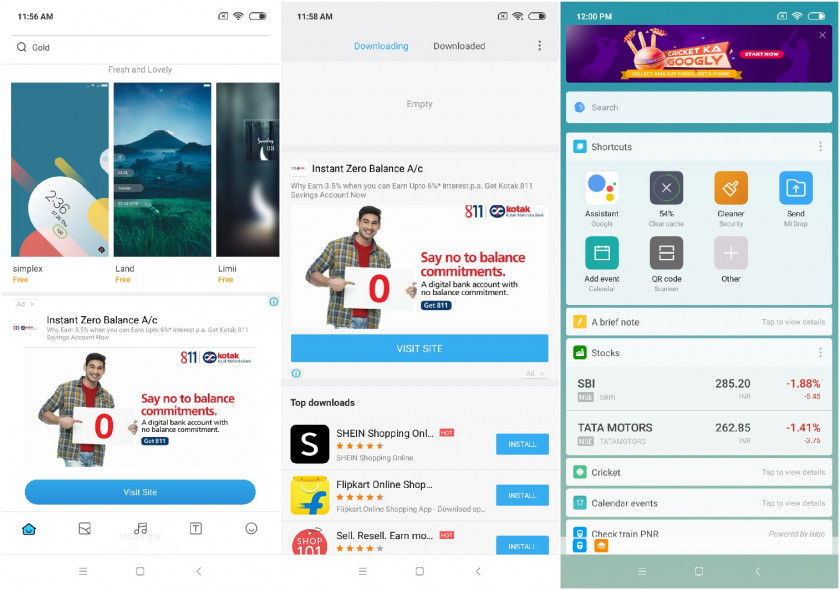
Remove ads from Xiaomi Phones On MIUI 10 MI Browser, MI Security, and MI Music apps
To disable ads in MI Music, visit Settings > System app settings > Music > Receive recommendations Off.
For MI Browser, visit Settings > System app settings > Browser > Privacy & security > Recommended for you > Off.
In MI Security, visit Settings > System app settings > Security > Receive recommendations Off.
Remove ads from MI File Manager in MIUI 10
Head to MI File Manager and tap on the hamburger icon located on the top-left side of the screen. Click ‘About’ and select ‘Recommendations’. Switch off the option.
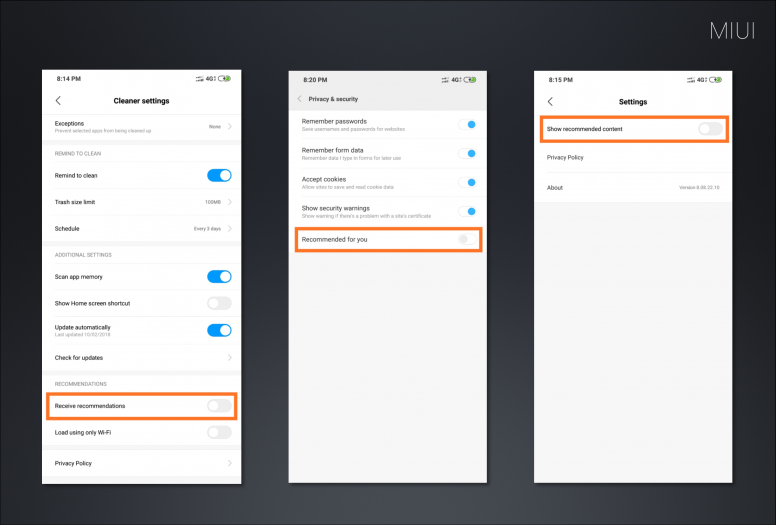
Remove ads from MI Video in MIUI 10
Open MI Video and select ‘Account’. You will find this on the bottom right corner of the display. Go to Settings and turn ‘Online Recommendations’ off and switch off ‘Push Notifications’ as well. The former will stop promotional content while the latter will bar spams.
Disable spam notifications in MIUI 10
In MIUI 10, you can get rid of spam notifications by visiting the Settings > Notifications > App notifications. You will be presented with a list of apps. Choose the apps that are sending you spam notifications and disable it.