Review For Samsung Galaxy Tab A 10.1
One of the first tablets running on Android Pie 9.0 is here!! - Samsung Galaxy Tab A 10.1
A Quick Introduction – Review For Samsung Galaxy Tab A 10.1
Samsung Galaxy Tab A 10.1 2019 was released recently and received by the fans quite well. This mid-range tab features a metal body, a 10-inch full HD screen, and an octa-core processor (wow!). It is also one of the very first tablets to have been powered by Android 9.0 Pie. The specs look amazing. But, how good it is really? In this post for the Review For Samsung Galaxy Tab A 10.1, you will find out. Before we get into the different versions of the Galaxy Tab A, you should note that it has three versions, the Tab A 10.1 2019 T510 and T515, and a Galaxy Tab A 10.5. This review will focus on the latest release – the Samsung Galaxy Tab A 10.1.
Design and Build
If you look at the previous models, you will notice that the design has changed quite a lot. There are no physical buttons under the screen. Another thing that might please you is the fact that the bezels are thinner in this. While its predecessors were manufactured using plastic, the Tab A 10.1 is almost completely made of metal. Due to this, it gives a premium look and feel. Although it feels slightly thick at 7.5 mm, it costs relatively less. It doesn’t weigh a lot either – just 460 gms. This Samsung tablet is available in three classic colors – black, gold, and silver.

From a portrait mode perspective, you will find the volume buttons, the power button, and the microSD card slot on the right side of the tablet. The card slot accepts up to 400 GB. To save space and workaround it, you can always move the apps to microSD. You can easily do this from the settings menu. While the right side is filled with functional buttons, the left side is left simple and empty. The headphone jack is located on the top, as is usual with tablets. There is also a USB Type C port for charging along the bottom side. Here, you can connect to USB-C hubs and external SSDs. Unfortunately, there are no fancy security features like facial recognition or fingerprint sensors.
Display
This Samsung tablet has a 10.1-inch screen with an aspect ratio of 16:10. The full HD resolution with 1920 x 1200 pixels ensures a vibrant display experience. Naturally, premium options feature a higher pixel density, but full HD on this is good enough for a 10-inch screen. The images and the general display are pretty sharp and colorful. There is no mention of an IPS screen, but it looks to be one. The screen is fully laminated and the viewing angles are wide and offer a good enough experience.
The colors, contrast, and other elements are stable as well. It is bright enough to be used outside in daylight and out in the sun. However, just to give you a better idea, it is not as bright as an iPad Pro. There is no support for S-Pen yet, but there have been talks of Samsung working on it. Maybe the S-pen version for this will be released soon.

Performance
Let’s take a look at the Samsung Galaxy Tab A 10.1’s performance and its hardware. It is powered by an Exynos 7904 octa-core processor. Android Pie works well and so do primary apps like YouTube and Chrome browser. Heavy apps run pretty efficiently like the Adobe Lightroom, but there is a noticeable difference in the way they run.
If you look at its performance with regards to heavy gaming, such as with games like PUBG mobile, you will see that it does give quite good results. You can easily play PUBG Mobile with balanced graphics settings comfortably enough. You can even switch to HD graphics. However, with HD, you might experience occasional lagging. Not only PUBG, if you look at other heavy-duty games, such as Shadowgun Legends, The Dead 2, or the Warhammer 40000 Freeblade, the experience is quite balanced. In most games, you can use medium settings and enjoy your game. If you move to HD settings, chances are that you might come across minor issues.
One UI
As discussed above, the Samsung Galaxy Tab A 10.1 runs on Android Pie 9.0 and is known to be the first Android tablet with this version. Samsung is also well-known for its prompt updates. Again, one thing to note here is that it doesn’t feature vanilla Android. Instead, you will notice that it is customized with Samsung’s One UI. It is the name they have given to their new interface. Interface UI has not changed a lot so that users will not find it daunting. However, the design is customized and so has the settings display.
Although different from true Android, there is no reason to hate Samsung’s One UI. It works smoothly and has a good enough interface. It has also improved much from its older versions. However, you will have a lot of pre-installed apps including Samsung Notes, the Galaxy Store, a file manager, and a browser. Besides this, you will also see Google apps like Chrome, Gmail, and YouTube and some from Microsoft like OneDrive and Office Mobile.
Features
There is a new menu titled the Digital Wellbeing which can be found within the main settings. You can now see, thanks to this app, the amount of time you are spending on each app. This will help you digital detox if you need one! There is also an option to hide the navigation bar. Instead, you can navigate with gestures. There is also a kids mode. There is a split screen view as well. You would now be able to open up two apps and view them at the same time.
If you are hoping to use Samsung’s Dex desktop mode here, you will be disappointed. However, you can always connect a mouse and a keyboard and use it. A recent update allows users to watch Amazon Video and Netflix in HD. Instead of a tab, if you want to take a look at Samsung’s smartphones, check out this Samsung Galaxy Note10 Plus Review.
Speakers & Cameras
You will find two stereo speakers on the bottom side next to the USB-C port. Since they are both placed on the same side, you will not be able to experience any stereo separation. Considering its price tag, the audio quality is not very bad. However, for comparison purposes, we see that Lenovo Tab P10, Huawei MediaPad M5 Lite 10, and even Samsung’s very own Galaxy Tab A 10.5 feature four speakers each.
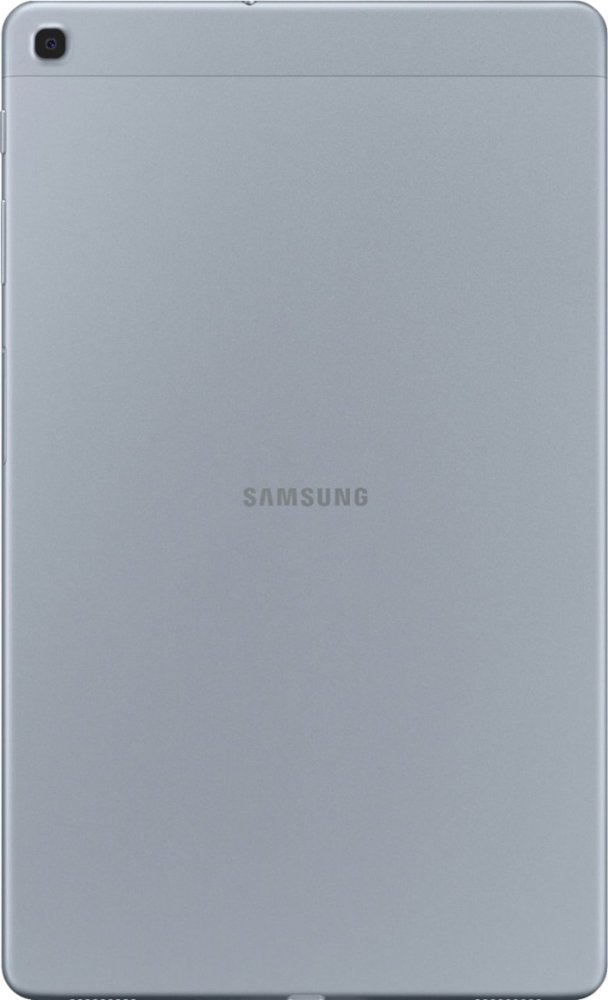
Coming to the camera aspect of the tablet, it has a 5-megapixel front-facing camera and an 8-megapixel camera. While they are not super-awesome, they do take pretty good shots. One could argue that the camera quality is a lot better in other same-priced smartphones, but that’s a different category altogether. For this price range, the camera and video quality are good enough.
Battery Life
This Review For Samsung Galaxy Tab A 10.1 would be incomplete if we don’t talk about this aspect of the tablet. The Samsung Galaxy Tab A 10.1 has a 6150 mAh battery. Considering tablets, this battery capacity is not awesome, but it will do. You might get about 10 to 11 hours of usage on one charge at regular use including some videos. One good thing you might experience here is that you don’t lose a lot of battery life in standby. If you use it only occasionally, one charge might take you through about two to three days. On the other hand, if you are an avid gamer and spend a lot of time gaming, you might have to charge it twice in one day!
Space and Storage
There are different variations of the model, such as the 2GB RAM and 32GB storage option, 3GB RAM and 64GB or 128GB storage option. Naturally, the most inexpensive one is the 2GB RAM model. If you are looking at Germany, it is the only option there at the moment. Talking about the 2GB RAM model, you can only expect these specs in this price range. While it is indeed a low amount, there’s no option. In fact, 4GB RAM is the biggest option in Android tablets at the moment. Android in-built memory management ensures that you don’t struggle with the memory.
However, if you switch between apps or have a lot going on simultaneously, you will feel the difference. Multitasking could be an issue, especially if you tend to use heavy apps. However, for regular use, it shouldn’t be much of a problem.
The Verdict – Review For Samsung Galaxy Tab A 10.1
We are now coming to the end of this Samsung Galaxy Tab A 10.1. Overall, it is a good tablet with a solid metal body and an HD screen. While the low RAM and battery life could be a drawback, it performs well. It is also among the very few tablets to feature Android Pie 9.0. You may also receive support for S-Pen soon, looking at Samsung’s history! If you are interested in Samsung’s M series, check out the latest Samsung Galaxy M30 phone.




