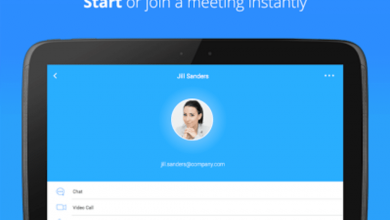Phones are compact and have decently sized screens – making them the perfect portable media machines. However, downloading or transferring a video to your phone only to have Android throw the annoying “Can’t open file” or the “Unsupported audio/video codec” error can be super frustrating. Fortunately, there’s an easy way to resolve this error in seconds. In this post, we will go over codecs and containers and also discuss fixes for the errors.
What is a codec?
A codec is an abbreviation, and it means coder-decoder. The name explains it’s function: codecs are used to encode and decode data – specifically compressed data. Codecs take in data (in this case, video data) and either decompress it so it can be viewed or compress it so it can be saved or transferred. Codecs are different from containers. AVI, for example, is often mistaken for a codec when it actually is a container.
What is a container?
A container is also referred to as the file format. The container takes care of the packaging, transport, and presentation of the data, whereas the codec prepares the file for these actions. Containers are the software components that take care of synchronizing the audio and the video of a video file.
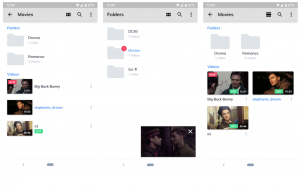
Why won’t the video play?
In most cases, the reason why Android throws that weird error message is that the operating system does not have the right tools to play the file you’re asking it to play. Media players are as sophisticated as the phones themselves – containers may have a codec that your media player does not support by default.
How do I fix Codec Error On Android?
As mentioned above, your media player most likely does not support the video or the audio codec of the file. The easiest way of fixing the error is by installing a different media player from the Google Play Store. Modern media players can play any video you pick. MX Player is one of the most robust media players available for Android.
MX Player
If you’re looking for a lightweight and easy to use Android media player, MX Player is perfect for you. MX Player supports multiple file-formats or containers and can play almost every kind of video you ask it to. The media player also supports a variety of subtitle formats, such as .sub, .srt, .txt, and .idx files. The gesture controls make the software easy to use – swiping up or down on the left or the right ends of the screen increases or decreases the brightness and the volume.
Swiping left and right will fast forward or rewind the video. The UI is relatively basic, which makes using the app simple. However, one downside is that the app has ads. If you dislike ads, you can get the ad-free paid version from the Google Play Store.
Resolving the “Can’t open file” error is super easy, and you can quickly fix it by downloading a robust media player like MX Player or VLC for Android. In just a few taps, your phone will be ready to play any video.