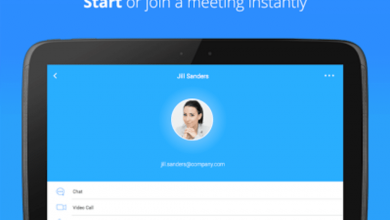The Internet is tracking your location! Does that sound creepy? Of course, anyone would be uncomfortable when you get to know that the internet is tracking your location and that can be actually disturbing for sure. Of course, it is not always strange when the internet is actually tracking your device or the location, but such activities can be both advantageous and problematic on the whole and when it is considered as the safety concerns though.
However, Google is one of those who track the device and the location. Of course, there are certain apps that ask permissions for tracking the location to offer better performance and features towards the particular app though.
Well, if you think that Google is tracking you then you can simply turn off the location within your phone or you can directly turn it off from your device settings itself. To help you better, we have got some great steps that will help you to quit Google tracking your device or your location though.
Easy steps to stop Google from tracking you
Yes, you can simply make use of these below-mentioned tips and tricks that will be just great for you to stop Google from tracking your device though, and yes there are a few steps as well that you need to apply and put through on certain systems and devices though.
When it is a mobile or desktop…?
Therefore, here we have put the details for when it is a mobile or a desktop wherein you have to:
-
- When it is your mobile or a desktop device you have to sign in to the myaccount.google.com and that will open your Google account if you already have one, otherwise, you will have to create an account!
- Just navigate to personal information and privacy and go to my activity.
- Now, go to Web and App activity and click on Activity controls.
- You can disable the tab of Web and app activity and location history.
When it is an Apple device?
Of course, it is also important when it comes to using the Apple device or the iOS device wherein you have to follow these particular steps:
-
- Login to your Google account and go to personal information and privacy in the Manage your Google account.
- Now just scroll towards my activity and there it will open the settings within your web browser.
- On the same page, you will find activity controls within the web and app activity and there you will have to do just like you did in the android device and computer system.
- You have to turn off the location history at the end of the page and then disable the web and app activity!
- There it goes the Google will not be able to track you anymore!
Conclusion
Well, you can follow all these above-mentioned tips and tricks that will help you to disable the location and just quit Google tracking you or your location anymore!