An Overview of Samsung Galaxy Tab S6
The Samsung Galaxy Tab S6 is one of the best in the market, and one of the very few that can directly compete against Apple’s iPad series. From the design and hardware to the software and the many features it offers, the Samsung Galaxy Tab S6 is pretty much one of the most correctly designed products out there. Featuring a 10.5-inch Super AMOLED touch display, superb battery life, light to carry, and four built-in speakers with Dolby Atmos support, this tablet doesn’t seem to lack anything. This Samsung Galaxy Tab S6 Review will throw a better light on various aspects of the tab.
The tablet has a single USB Type-C port for charging, an in-display fingerprint sensor, and no headphone jack. You can enter the S6 on to the desktop mode where you will be able to experience a desktop-style interface, which works similar to the Galaxy Tab S4 feature. However, it is far more smoothly and faster than its previous versions. To be able to properly use it, you might need to get a Bluetooth-enabled keyboard and mouse.

Design
The new design of the Galaxy Tab S6 has taken the fans by a storm. The latest design features a 10.5-inch Super AMOLED touch display and is thinner and lighter than its predecessor by comparison. The WQHD+ display is absolutely amazing, especially when you are using it for high graphics. It does not deal well with glares, as is common with AMOLED screens. Weighing just 420g and made of a sleek Aluminium body, the Galaxy Tab S6 looks and feels great. The power and volume buttons are located around the edges near the SIM tray. The other edge has the connector for the optional keyboard cover. The four AKG-tuned speakers are located on the two shorter sides. The bottom side contains the USB-C port.
Display
The Galaxy Tab S6 features a vibrant 10.5-inch Super AMOLED with a metal body. Its in-display fingerprint sensor is a nice touch, but it is not very responsive. While it works well, it is slow to respond. To its credit, it is one of the thinner and lighter tabs in the market with one of the longer aspect ratios out there. While there have not been any major changes regarding software updates, there has been a considerable improvement in the hardware. The camera is better and sharper and there is a new S-Pen slot so that users don’t lose it. The tab has a display with a 1600 x 2560 resolution for 287ppi.

Performance and Features
Samsung’s effort to improve its software and implementing major changes to One UI has made it quite smoother. The applications run smoothly, the icons look better and other aesthetics have improved as well. While there are many small changes, nothing big can be seen and there is no addition of new features either. Compared to Apple’s latest iPad OS, it looks like Samsung must step up its games, especially with software updates. The desktop-style DeX interface can be entered with a simple toggle. It also works better than it did before. In most cases, the features are more or less similar to the Samsung Galaxy Tab S5e.
Camera
Samsung Galaxy Tab S6 comes with a dual-lens camera featuring one 13-megapixel with an f/2.0 wide-angle lens and one 5-megapixel f/2.2 ultra-wide lens. Considering tablets, these are decent enough but are extremely poor if you want to compare them with the camera quality we see in smartphones today.
Battery Life
Regarding battery life, the Galaxy Tab S6 surprises us. On regular use, the tab can last as long as five days, and sometimes even more on a single charge. With a 7400mAh battery, you are all covered for using it easily as a tab or as a desktop and use it for anything you want.
S-Pen Stylus
The tablet is accompanied by a stylus – one which is larger than Note 10’s! While it works well, it feels a bit too much like cheap plastic. It is light in weight and has just the correct amount of pressure sensitivity, but it is not so great that it can be compared with the Apple Pencil. For a tablet that is pretty much the best in the market, this is kind of a let-down. While the Tab S6’s stylus does a pretty good job, the Note’s S-Pen is far better. With the Air Actions, you can indulge in gestural commands by using the S-Pen. It is a new feature and quite fun to use, but it needs a lot of improvement.
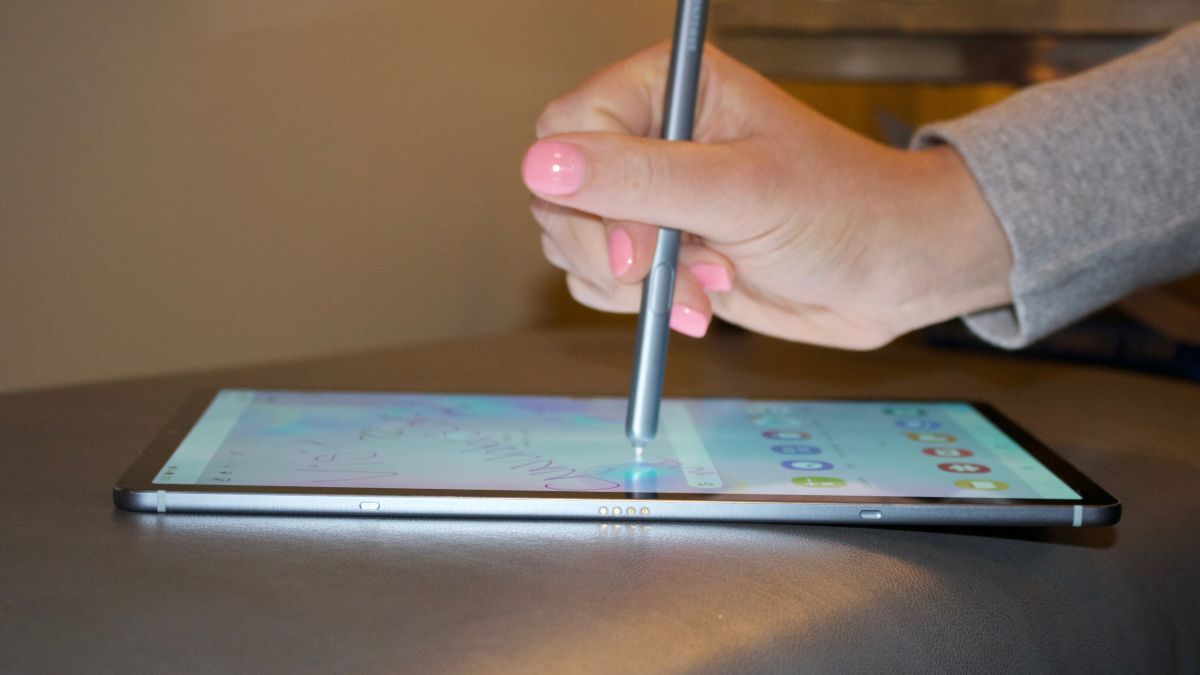
Improvements have been seen with the new Air Action gestures. You will also have a place to store your S-Pen after using it now. The small magnetic groove at the back of the Tab S6 is designed to hold the S-Pen. One concern about this is that it is not very secure there and could be jostled out by movement. There is no need to worry though, as long as you are using the case that comes with the tab or any other case, for that matter. The company adds Samsung’s Book Cover case accessory for a charge, but it looks like it is well worth it.
Verdict
The Galaxy Tab S6 has the perfect hardware and improved the software. With a sleek design, an impressive S-Pen, a large battery, and excellent display, the tab is pretty much great for use. With a little more focus on the software and its features, the tab could easily become as good as the iPad. With every version of the tab, DeX gets better and better which is nice to see. DeX continues to become better and better and a version of this product that pushes that further is still something I’d like to see.
The Galaxy Tab S6 is Samsung’s best tablet but it rarely tries to come across as anything but yet another tablet. I’d like to see that change. While Samsung’s One UI still needs improvement and its price quite high for an Android tablet, its smooth and fast performance makes up a bit for its poor qualities.




