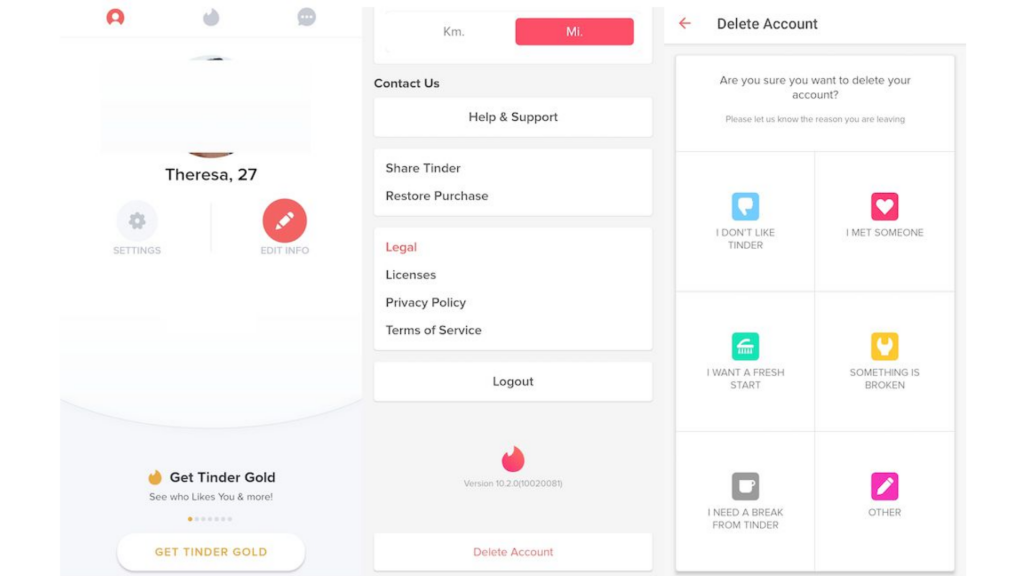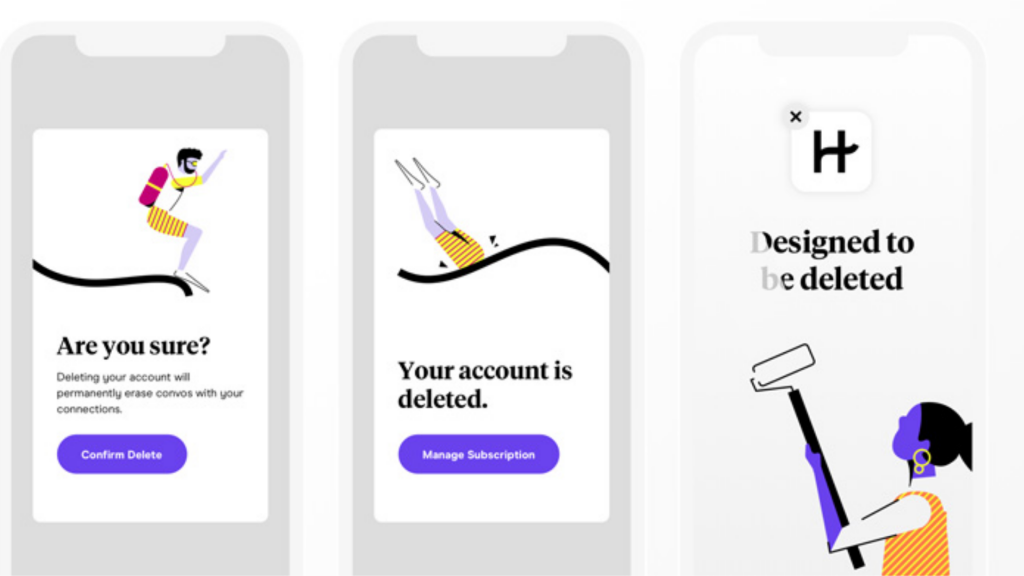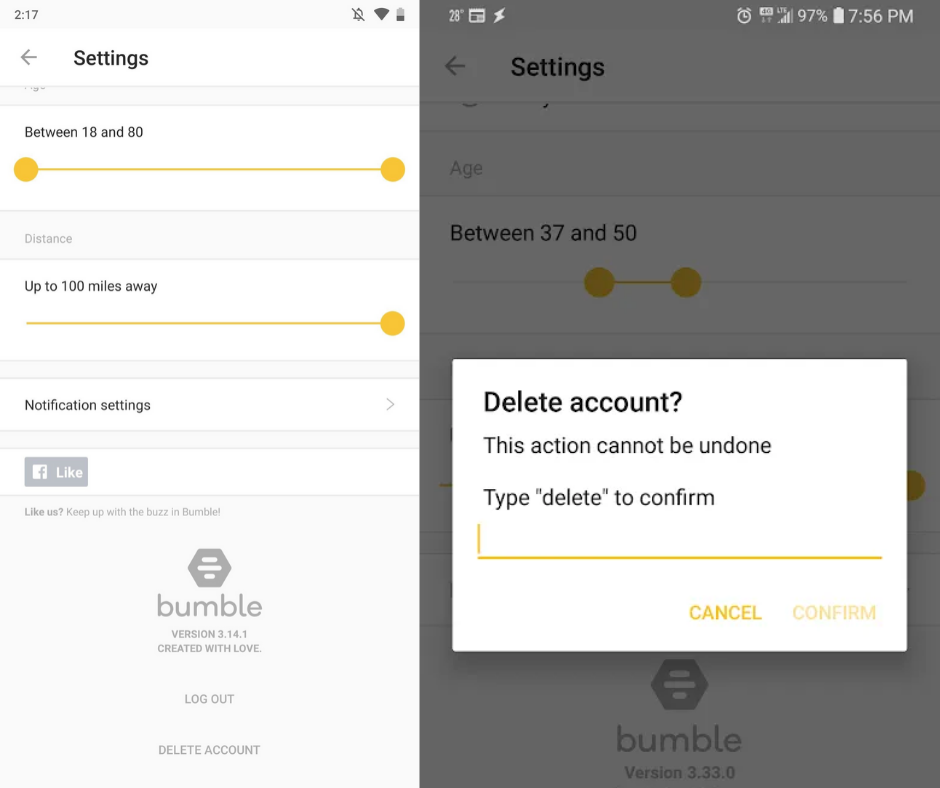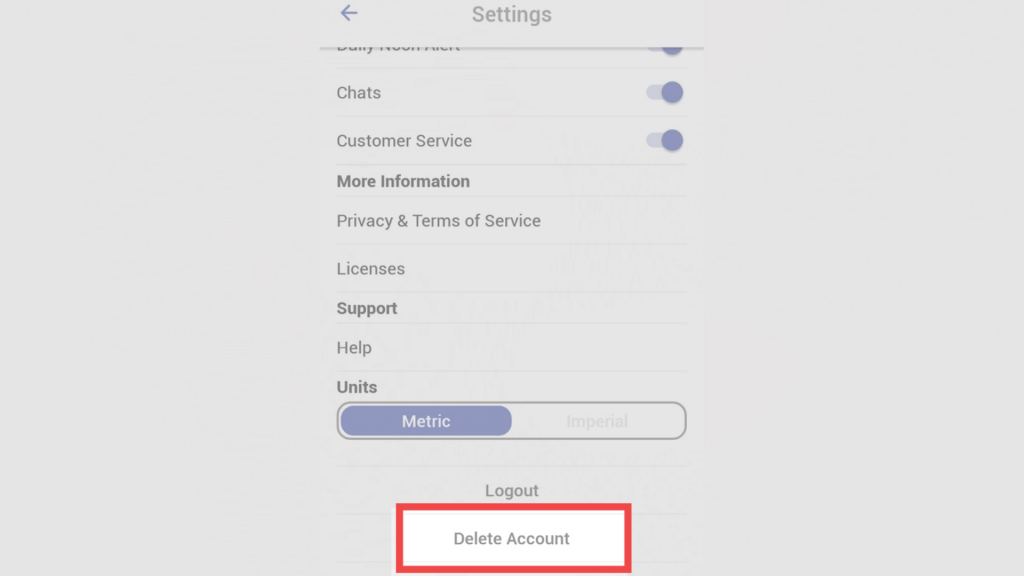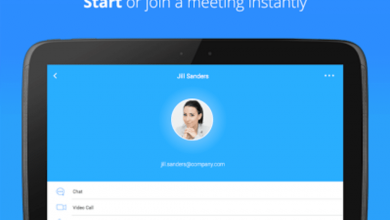How to Eliminate All Traces of Your Online Dating Profile?
Let’s imagine a situation. You once had an urge to try creating an online dating profile. So, you downloaded Hinge, Tinder, Coffee Meets Bagel and other online dating apps and picked your best Facebook pictures and started swiping right and left without any worries. And finally, you’ve met someone and started dating. The excitement was finished and you removed all the apps off your device. You might be hoping you would never hear from another person interested to date you ever again.
Irrespective of the common belief, just deleting your Tinder app is not enough to keep single stalkers around you from checking out your profile. The reason is much similar like how deleting the Facebook app doesn’t delete your Facebook profile.
If you believe that you have been removed from dating apps just by deleting them, you are wrong. It comes as more shocking than you think. Actually, your profile is still on it and someone else can come across it and find out.
Dating apps are here to ensure that privacy policies are “completely prominent” in the login process and written in an easy way. This is why; users know how their data will be used and how long it will be kept, according to a lawyer and data security expert, Jaya Handa, at Pinsent Masons, a UK-based law firm.
According to Tinder representative, if a user becomes offline for a long time, their profile will be invisible to other users. But it is not clear as to how long a dating app stores information of a user after deleting an app and not using a service.
The representative said that Tinder doesn’t share any information but it also sends a message to the user that their profile has been hidden as they are not active for a long time. The user won’t see any message after deleting an app.
Eliminating all Traces from Online Dating Apps
Now that you know that just deleting an app won’t keep anyone else from checking out your profile. So, how could you leave no traces behind? Keep reading.
Deleting Tinder Account
- Open the Tinder app and tap the icon on the upper left corner.
- Head to Settings.
- Scroll down and tap “Delete Account”.
Deleting Hinge Account
For desktop
- Open Facebook and go to App Setting Page.
- Remove Hinge from the Apps which are allowed to access your Facebook.
For Mobile
- Tap “More” in the bottom right corner on the Facebook app.
- Go to “Account Settings” under “Settings”
- Scroll down and tap “Apps”
- Open “Logged in on Facebook”
- At the bottom of the screen, tap “Remove App” under “Hinge”
Deleting Bumble Account
- Open Bumble app and tap Gear icon on the upper left corner
- At the top, toggle “Settings”
- Scroll down and tap “Delete account”
- When prompted, write “Delete”.
Deleting Coffee Meets Bagel account
On iOS, there is no option to delete the account on the app itself. Email customer support of Coffee Meets Bagel and ask them to remove the account. A new version will roll out soon which will allow users to delete the profile in the app, according to a spokesperson.
For Android
- Tap “Profile” in the bottom right.
- Scroll down under “Settings” and tap “Delete account”
Final words
Making an online dating profile is only good, if you are aware with it’s all in and outs. Be active with the details and prevent yourself from being in any kind of trouble. I hope this guide will help you out if you have an online dating profile and you missed it out to delete it permanently.