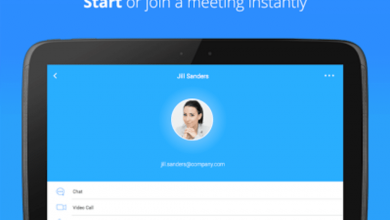Honestly speaking, if GCHQ officers wanted access to your device, they may definitely have. In terms of digital surveillance, they might still know very much about you with your phone data that can sentence you to the jail term. If there is nothing to worry about for international secret agencies, police officials may definitely have records. In most cases, the smartphone is tracked by the police to incriminate the owners.
With that said, here are some tips you can follow and avoid getting you into any trouble:
Lock your Smartphone
Well, it is the most obvious and best way to keep unauthorized people at bay from your phone. Its fingerprint lock, pattern or PIN can be the first line of defense against potential infiltrators. Police have no authority to ask you to unlock your device during search operations in most cases.
They can check through your bag and wallet, and even your body for hidden guns or lethal weapon. But they cannot justify why you should unlock your phone, at least without your consent.
Unless they have any solid grounds that your device has some evidence of any crime, they cannot ask you to unlock your phone. If you are used to recording your own videos stealing something or glassing men off the pubs, don’t do that again.
In case if your device has the feature to wipe up your data with 10 incorrect patterns or passwords, enable it. Also, if you feel something fishy, enter your password incorrectly 9 times when leaving your home.
If a police offer enters the wrong password even once, all of the data on your phone will be wiped out. But this is not practical in general sense but it can save you sometimes.
Don’t carry much data on your smartphone
Don’t carry a full calendar or address book on your device. These would definitely attract the police’s attention. It is the best way to save you from incrimination. It would be better if you use two email accounts. If you want to keep your email active, be sure to have another account. Use secondary email and strictly remove old email.
Log out of all apps that are not widely used
A lot of apps are designed to keep tracking your location for targeted ads. Initially, you can log out of apps you don’t use most, such as Google Apps, Uber, etc. and delete the apps you no longer use like MyFitnessPal. Sign out to keep those apps from sending your location data to their server.
If the police get a warrant and force the developer to give your location information, they will, hopefully, have no information. Basically the worst enemies who can share your location are simply the apps made by Google and Facebook.
Turn off Device Location
If you are concerned about privacy and haven’t done it already, it’s the right time to go. According to your device’s OS like Android or iOS, there are different ways to turn off your location settings. If you are using the iOS devices, simply go to Location Services under Settings>Privacy and toggle it off.
For Android, simply go to Use Wireless Networks (or mobile network location or Google Wi-Fi location) under Settings>Location (Location and Security) and uncheck the same. If you are not at guilt, keeping the location on can show your innocence.
All in all, the absolute best advice for you is not using your device for criminal activities. Even better, don’t commit any crime at all.