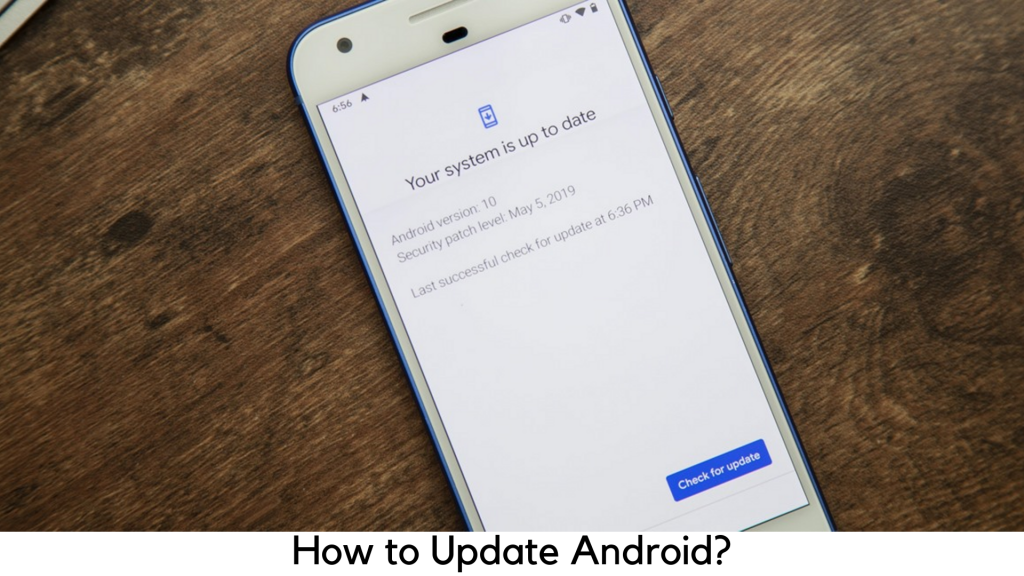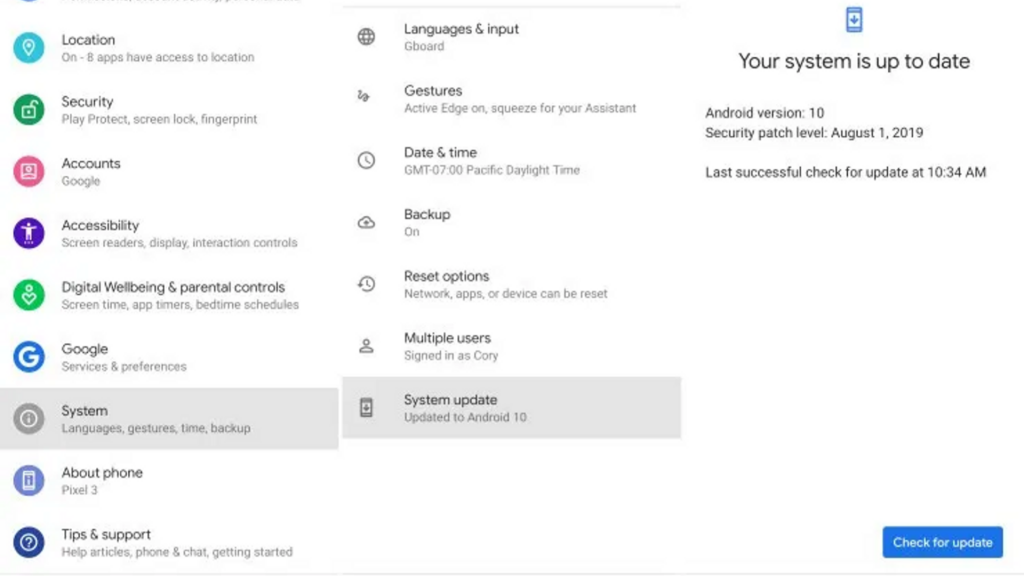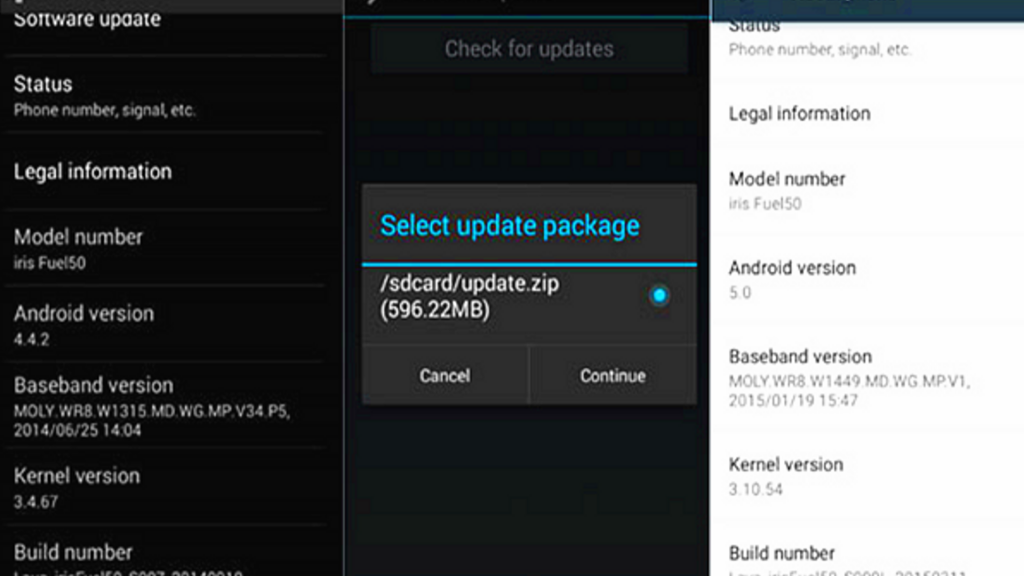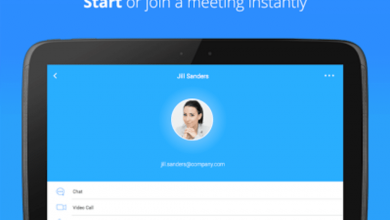How to Update Android: Check for and Install Android Version Updates?
In order to keep any Android device up-to-date and secure, software updates are always important. Unfortunately, most of the Android devices do not get even the small monthly security patches, let alone the major OS updates. Hence, updating an Android OS is a major concern among users.
There is no single answer because the actual steps to download an update vary by the device’s manufacturer. Sometimes it also varies from device to device, despite having the same brand. If you are reading this guide, you are here to know the answer. Don’t worry; we will discuss some basic steps along with other methods to install the updates. Therefore, keep in mind that the steps may vary a bit according to your device.
Updating Your Device to Android 9 Pie
The best thing is that most devices have got Android 9 Pie till now and we all are desperately waiting for Android 10. Android has come a long way from Android 1.0 to Android 9 Pie with a great improvement in concept, visuals, and functionality. Each Android OS version has a dessert code. For example, Android 5.0 got Lollipop, Android 7 got Nougat, Android 6 got Marshmallow, Android 8.0 is Oreo, and finally, Android 9 has Pie.
Android 9 Pie Key Features
- Adaptive brightness and battery
- Multiple Bluetooth connections and camera supports
- Easy navigation and smart gesture controls
- Set time limits for apps
- Keep track on your device usage
- Do Not Disturb mode
- New Gesture Control interface with no multitasking button and back button
These were some of the cool features of Android Pie. After knowing these features, you may not want to wait for any further to update your old Android version to a new one. Depending upon the device, updating an Android OS may not be that simple. In order to make things easier, we have listed three of the effective and easiest methods to update your Android system.
Method 1 – Upgrading Android with Basic OTA Updates
You will usually get notifications whenever your device gets the basic OTA (over-the-air) Android Pie update. You can simply open the same and tap the “Update Now” option (depending upon the device) to upgrade to the latest Android version.
If not, we have listed the basic steps to search for and update your android. These steps have been verified on Nokia, Google, OnePlus, and Samsung devices. The following steps may vary if your device uses has a different interface over the basic Android. For any reason, if the latest update has not rolled out yet to your device or you cleared the notification by mistake, you can update the OS with these steps –
- First of all, connect your Android device to the LTE or Wi-Fi network (recommended).
- Go to Settings.
- You can search for Update if your device features a Search option on the top of the screen. You can quickly land to System Update or a similar setting.
- Now tap Check for updates or Check now.
- If there is any OTA update, your device will show.
- Tap Download and Install.
Wait for a few minutes to update and install your device. Once the download process is finished, you need to restart the device. Keep patience because it may take some time to restart the device to process the update. However, if it shows “Your device is up to date” when you check for updates, it means your device has not got any update from the manufacturer.
Method 2 – Using Upgrade Package
In normal circumstances, the official website will update system files to download and upgrade the package. Also, you can simply head to the download section of the official website of your Android device. From there, you can download the latest upgrade pack by selecting the brand model of your phone. After downloading the package, keep it in the SD card or internal storage.
Go to System Update under About Phone section in Settings. It must show the package available. Tap the option “Continue to download” and wait for it to install the package. Restart the device and your device will be updated to Android 9.0.
Method 3 – Upgrading by Rooting Device
Well, it is the last option for you to update your Android. In addition, you can try rooting the device to upgrade the device to the latest Android OS whenever it is available. Along with super administrator permissions, you can also access updates easily. Here are the detailed steps to root your Android device –
- First of all, download a root app and install it on your PC.
- Open it and connect your device via USB cable to your PC.
- Follow the steps to root your device.
- Restart the device to get the latest version of Android.
Testing Android Q Beta on Your Device
Even though Android 9 Pie is a perfect Android OS, the developers are still engaged in the new Android version to offer a better experience to the users. Android 10, previously known as Android Q is going to outperform the current Android 9 Pie.
Although the official release date is not confirmed yet, Google has rolled out Android Q beta for developers and users to help various manufacturers to know about the improvements and problems which should be fixed before the company rolls out the next OS. Therefore, you should have a Pixel smartphone to join the Android Q beta program.
If you have one of the following Pixel phones, all versions of Android Q beta are available for you to test –
Initially, Google offered Android Q on selected Google Pixel models. As of May 7, 2019, Google introduced Android Q beta for other smartphones from different brands. Only a few models support the Android Q version currently.
Also, before installing Android Q Beta on your device, be sure to backup all your data as you may lose the same during the process, according to Google. There are some non-Google devices that support the Android Q beta program.